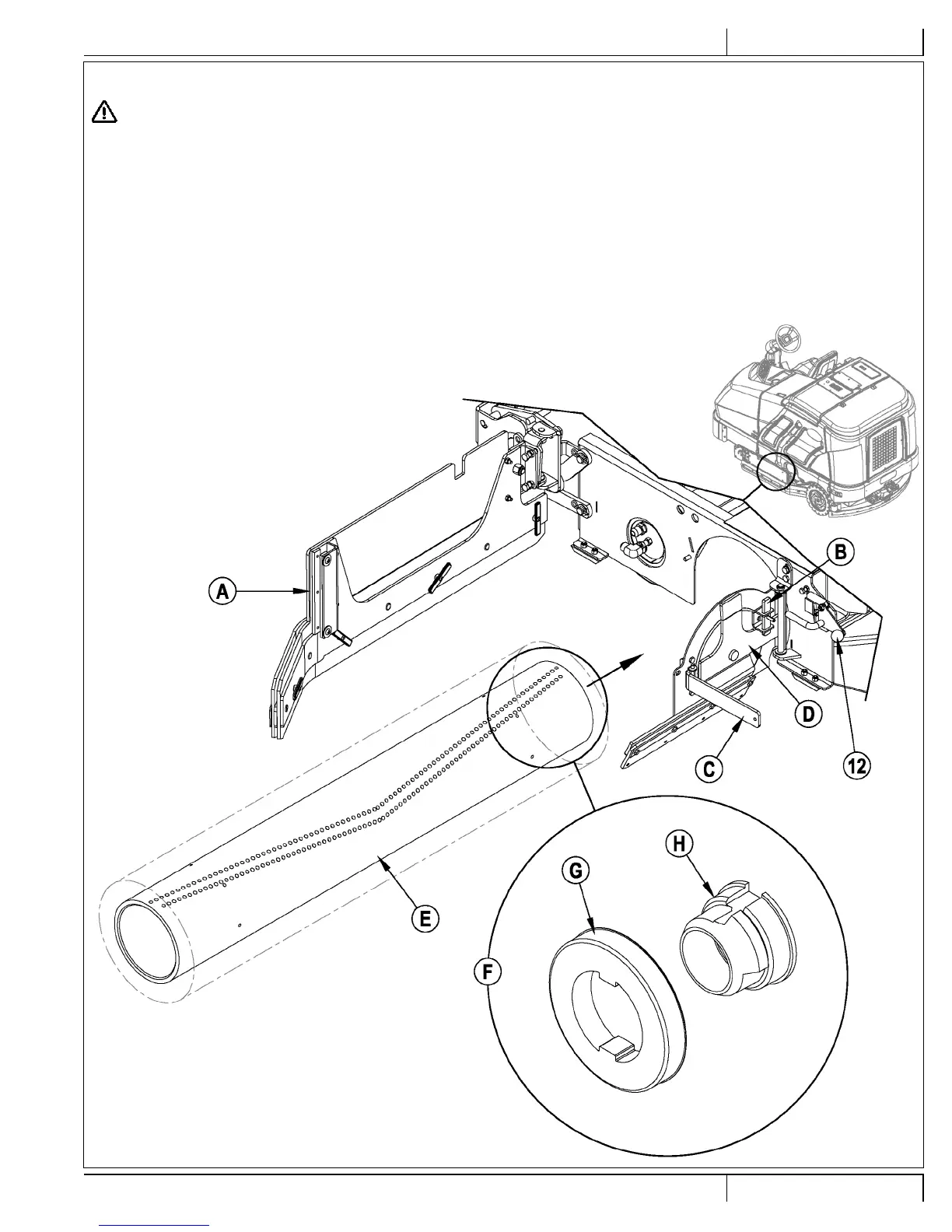3/13 A - 13 56091081 - SC8000
ENGLISH - AINSTRUCTIONS FOR USE
INSTALL THE BRUSHES
CAUTION!
Turn the key switch off (O) and remove the key, before changing the brushes, and before opening any access panels.
1 Make sure the Scrub Deck is in the RAISED position, the Key Switch (50) is off (O) and the Parking Brake (28) is set.
2 See Figure 2. Push down on the Side Skirt Latch (12 or 32) and swing the Skirt Assy (A) open as shown.
3 Lift up on Latch (B), swing Lever (C) out and pull to open the Idler Assembly (D).
4 Slide the Brush (E) into the housing, lift slightly, push and turn until it seats. NOTE: Figure 2 shows a closeup view (F) of the Brush Lugs (G) and the Brush
Drive Hub (H).
5 Swing the Idler Assembly (D) closed while holding Lever (C) at a 90 degree angle to the Idler.
6 Once the Idler Assembly (D) is closed, push Lever (C) in until Latch (B) can be slid back down in front of it.
7 Push down on the Side Skirt Latch (12 or 32), swing the Skirt Assy (A) closed and release the Latch.
NOTE: Refer to this section when rotating (fl ipping end-to-end) brushes according to the maintenance schedule.
FIGURE 2
