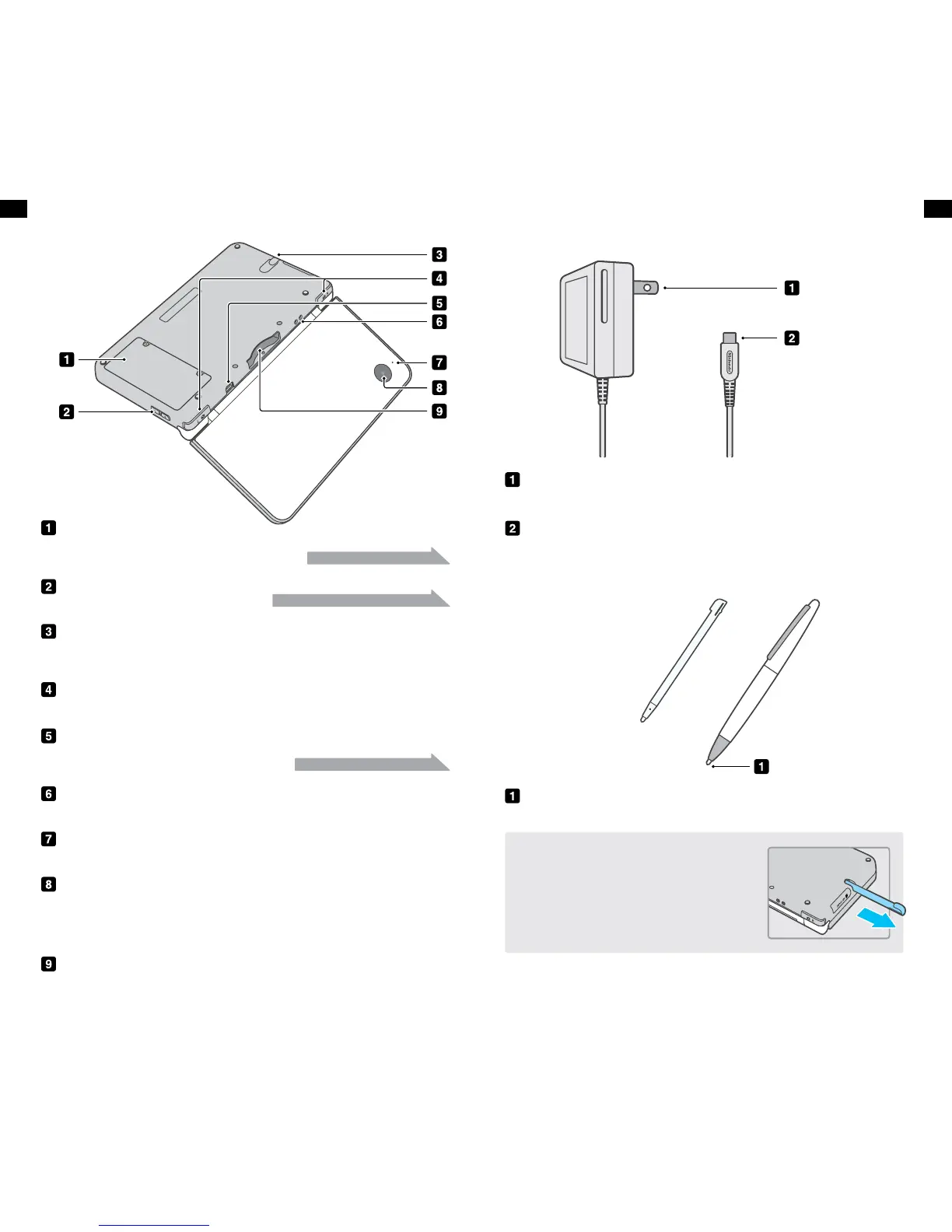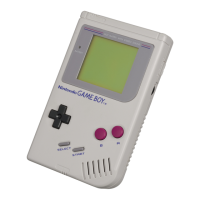Battery Cover
Remove cover to replace the battery. NOTE: Do not remove the cover
unless you need to replace the battery or check battery installation.
Volume / Screen Brightness Control
Adjust the sound volume or the brightness of the screens.
Stylus Holder
Always replace the stylus into the stylus holder after use. NOTE: To prevent damage to the Nintendo DSi XL, do
not insert anything other than a Nintendo DSi XL licensed stylus into the stylus holder.
Control Buttons [L and R Buttons]
For game play control. See the instructions for the game you are playing for specic control information.
AC Adapter Connector
AllowsconnectionofNintendoDSiACAdapter(included),
for recharging the battery or operation using household current.
Wrist Strap Attachment
Forattachmentofawriststrap(soldseparately).
AC Adapter Plug
Plugs into a standard 120-volt AC wall outlet.
DC Connector Plug
Plugs into the AC adapter connector on the back of the Nintendo DSi XL.
Stylus Tip
Foruseonthelowerscreen(TouchScreen)oftheNintendoDSiXL.
Camera Indicator LED
Lights when the outer camera is in use.
Outer Camera
Used by games or other applications that use the camera feature.
NOTE: Avoid getting the camera lens dirty. If it becomes dirty, wipe gently with a soft cloth,
being careful not to damage the lens.
DS Game Card Slot
ForloadingNintendoDSiandNintendoDSGameCards(soldseparately).
Nintendo DSi XL (back view) Nintendo DSi AC Adapter Model No. WAP-002(USA)
Nintendo DSi XL Stylus
SEE PAGE 17
SEE PAGE 15
SEE PAGE 11
The system comes with two styluses. One is shipped in the stylus
holder on the side of the system and the other is contained within
the box.