Do you have a question about the Noctua NH-U12DX i4 and is the answer not in the manual?
Introduction to LGA2011 Intel Xeon CPU sockets, detailing Square-ILM and Narrow-ILM types.
Instructions for applying thermal paste to the CPU surface for optimal heat transfer.
Detailed steps for securely attaching the heatsink to the CPU using spring-loaded screws.
Guide on how to mount the cooler's fans onto the heatsink assembly.
Instructions for installing an optional second fan in a push/pull configuration.
Procedure for replacing pre-installed brackets with Narrow-ILM compatible mounting bars.
Steps for fastening the selected Narrow-ILM brackets to the heatsink.
Instructions on changing screws to ensure compatibility with LGA1356 and LGA1366 sockets.
| Type | Cooler |
|---|---|
| Airflow | 93.4 m³/h |
| Fan diameter | 120 mm |
| Suitable location | Processor |
| Rotational speed (max) | 1500 RPM |
| Rotational speed (min) | 300 RPM |
| Noise level (high speed) | 22.4 dB |
| Compatible processor series | - |
| Supported processor sockets | LGA 1356 (Socket B2), LGA 2011 (Socket R) |
| Mean time between failures (MTBF) | 150000 h |
| Material | Aluminium, Copper, Nickel |
| Product color | Aluminium, Brown |
| Number of fans | 1 fan(s) |
| Voltage | 12 V |
| Power consumption (typical) | 0.6 W |
| Heatsink dimensions (W x D x H) | 125 x 45 x 158 mm |
| Harmonized System (HS) code | 84733080 |
| Depth | 71 mm |
|---|---|
| Width | 125 mm |
| Height | 158 mm |
| Weight | 755 g |
| Fan weight | 75 g |
| Fan thickness | 25 mm |
| Heatsink weight | 580 g |
| Fan dimensions (W x D x H) | 120 x 120 x 25 mm |
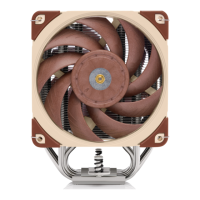


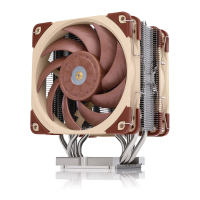
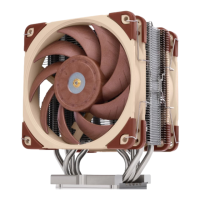

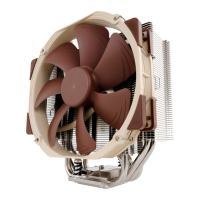
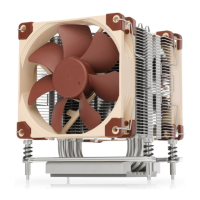
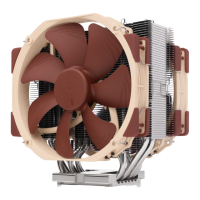
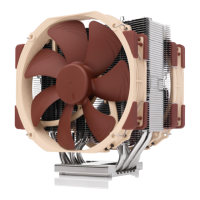
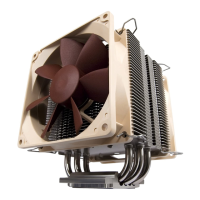
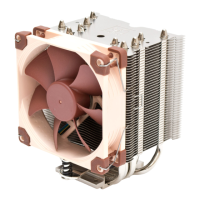
