8. Call log
To view the information on your calls, select Menu >
Log. Available options may include the following:
● All calls — to view your recently missed and received
calls and dialled numbers chronologically
● Missed calls, Received calls, or Dialled
numbers — for information about your recent calls
● Message recipients — to view the contacts to whom
you most recently sent messages
● Call duration, Packet data counter, or Packet data
conn. timer — to view the general information on your
recent communications
● Message log, or Sync log — to view the number of sent
and received messages or synchronisations
Note: The actual invoice for calls and services from
your service provider may vary, depending on network
features, rounding off for billing, taxes, and so forth.
36
Cyan
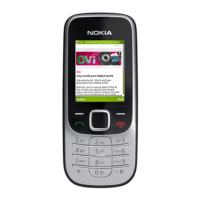
