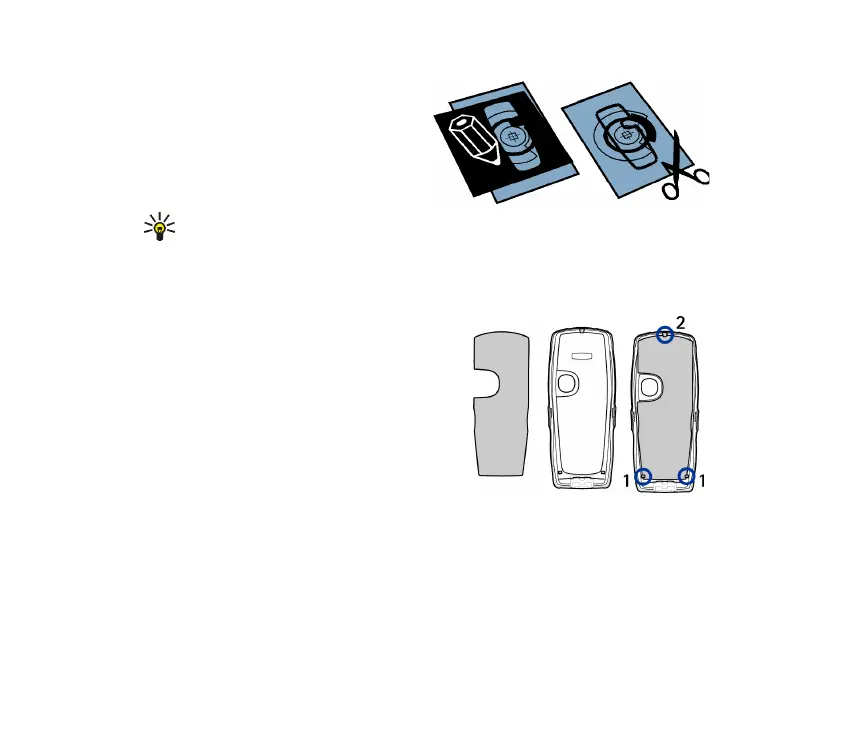30Copyright © 2005 Nokia. All rights reserved.
1. Place the stencil in the correct
position and draw the outline.
2. Carefully cut out your new cut-out
cover.
Tip: The Nokia PC Suite provides
within the image editor a tool to create cut-out covers.
■ Changing the cut-out cover
1. Remove the back cover from the phone.
See Changing the covers on page 27.
2. Remove the cut-out cover from the back
cover.
3. Place the new cut-out cover into the back
cover by sliding the cut-out cover under
the two guides at the bottom (1) and then
under the guide at the top (2).
4. Replace the back cover.