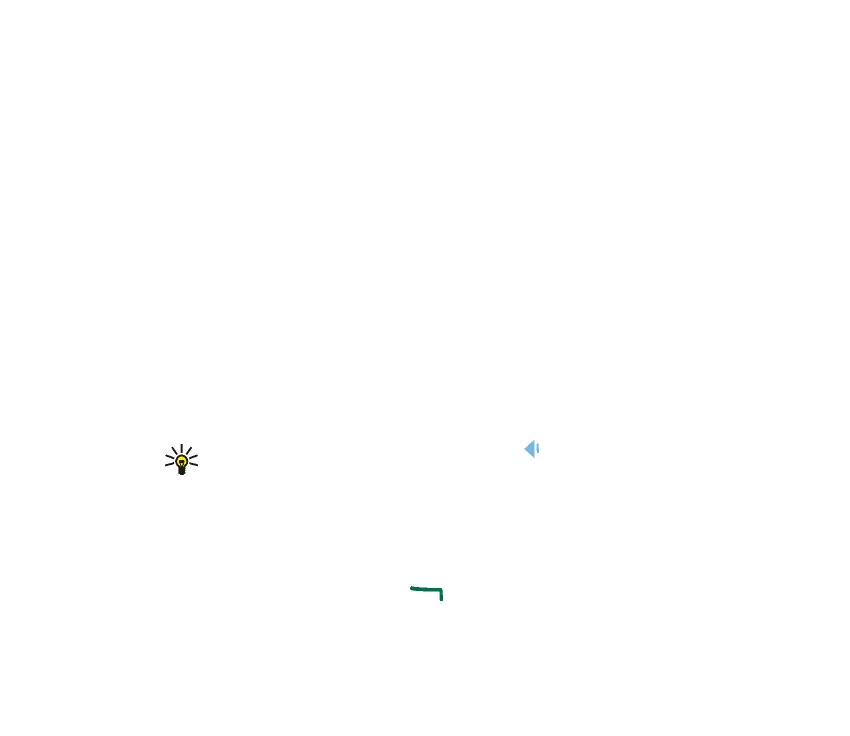59Copyright © 2005 Nokia. All rights reserved.
Invoicing may be based on the number of ordinary messages that are required for
a multi-part message. This may affect the invoicing for the message.
Before you can send a message, you need to save some message settings. See
Settings for text and SMS e-mail messages on page 85.
You can also send and receive text messages that contain pictures. A picture
message can be a multi-part message.
The text messages function uses shared memory, see Shared memory on page 16.
Writing and sending messages
Your device supports the sending of text messages beyond the character limit for a single
message. Longer messages will be sent as a series of two or more messages. Your service
provider may charge accordingly. Characters that use accents or other marks, and characters
from some language options like Chinese, take up more space limiting the number of
characters that can be sent in a single message.
1. Press Menu, and select Messages, Create message and Text message.
Tip: To start writing messages quickly, press in standby mode.
2. Key in a message. See Writing text on page 43. To insert text templates or a
picture into the message, see Templates on page 62. Each picture message
comprises several text messages. Therefore, sending one picture message may
cost more than sending one text message.
3. To send the message, press Send or .