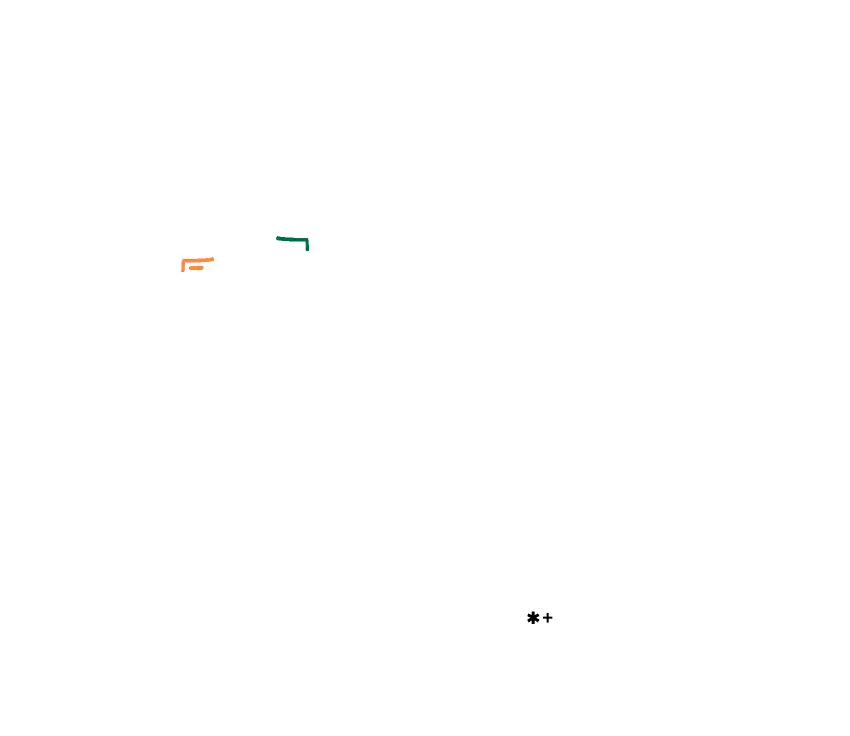41Copyright © 2005 Nokia. All rights reserved.
in Contacts with the same last seven digits of the phone number as the caller’s
number, only the phone number will be displayed, if this is available. The phone
may display an incorrect name, if the caller’s number is not saved in Contacts but
there is another name saved with the same last eight digits in the phone number
as in the phone number of the caller.
Call waiting
During a call, press to answer the waiting call. The first call is put on hold.
Press to end the active call.
To activate the Call waiting function, see Call settings on page 116.
■ Options during a call
Many of the options that you can use during a call are network services. For
availability, contact your network operator or service provider.
Press Options during a call for some of the following options:
• Mute or Unmute, Contacts, Menu, Record, and the network services Answer
and Reject, Hold or Unhold, New call, End call, End all calls.
• Lock keypad to activate the keypad lock.
• Send DTMF to send DTMF (Dual Tone Multi-Frequency) tone strings, for
example, passwords or bank account numbers (network service). The DTMF
system is used by all touch-tone telephones. Key in the DTMF string or search
for it in Contacts and press DTMF. Note that you can key in the wait character
w and the pause character p by repeatedly pressing .