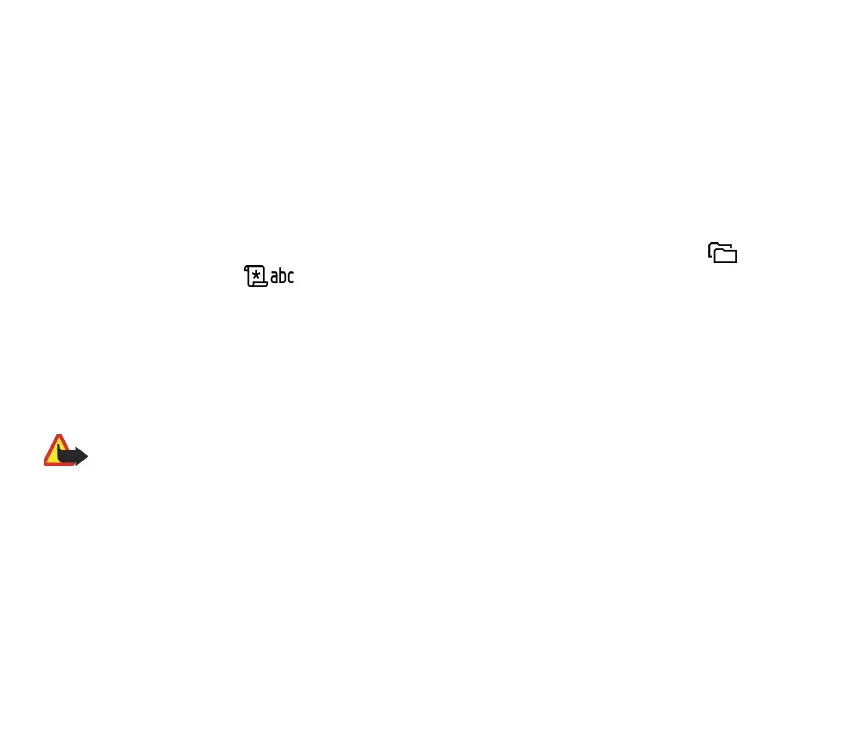31Copyright © 2006 Nokia. All rights reserved.
■ Help
Your device has context-sensitive help. You can access the help from an application or from the main menu.
To access help when an application is open, select Options > Help. To switch between help and the application
that is open in the background, select and hold Menu. Select Options and from the following options:
Topic list — to view a list of available topics in the appropriate category
Help category list — to view a list of help categories
Search by keyword — to search for help topics using keywords
To open help from the main menu, select Tools > Help. In the list of help categories, select the desired
application to view a list of help topics. To switch between the help category list, indicated with , and a
keywords list, indicated with , scroll left or right. Press the joystick to display the related help text.
■ Volume control
To adjust the earpiece or loudspeaker volume during a call or when listening to an audio file, scroll left or right.
To activate the loudspeaker during a call, select Loudsp..
To deactivate the loudspeaker during a call, select Handset.
Warning: Do not hold the device near your ear when the loudspeaker is in use, because the volume may be
extremely loud.
■ Keypad lock (keyguard)
To prevent the keys from being accidentally pressed, press the left selection key and * within 1.5 seconds to lock
the keypad.
To unlock the keypad, select Unlock, and press * within 1.5 seconds.
When the keypad lock is on, calls may be possible to the official emergency number programmed into your device.