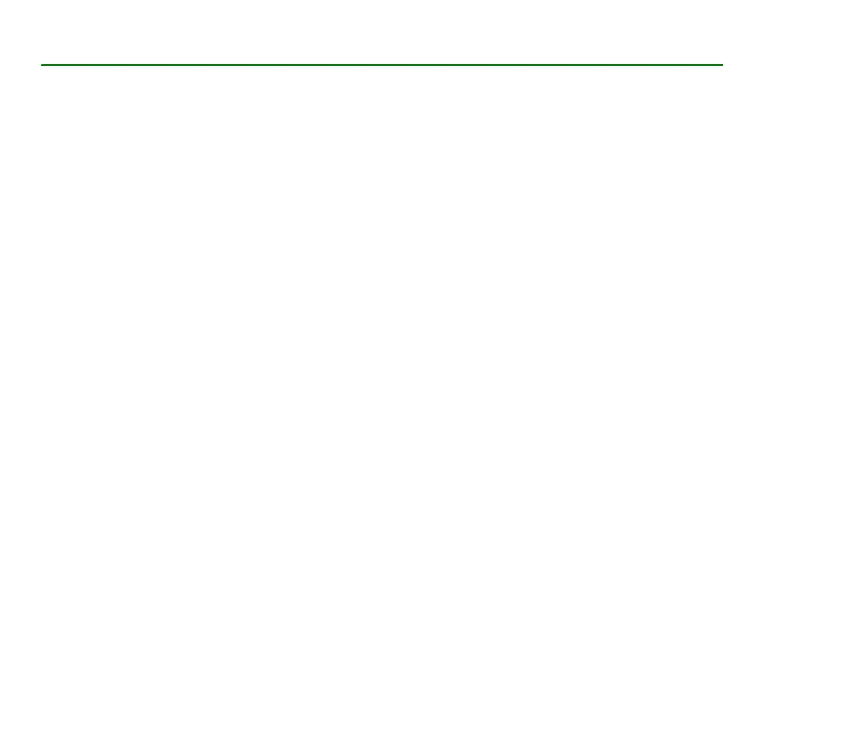4Copyright © 2006 Nokia. All rights reserved.
Contents
For your safety.................................................................................................................................... 13
General information ........................................................................................................................... 16
Overview of functions........................................................................................................................................................................ 16
Access codes ......................................................................................................................................................................................... 16
Lock code............................................................................................................................................................................................ 16
PIN codes............................................................................................................................................................................................ 16
PUK codes........................................................................................................................................................................................... 17
Barring password ............................................................................................................................................................................. 17
Configuration settings service......................................................................................................................................................... 17
Download content and applications.............................................................................................................................................. 18
Nokia support and contact information ....................................................................................................................................... 18
1. Get started ...................................................................................................................................... 19
Insert a SIM card and battery.......................................................................................................................................................... 19
Insert a microSD card......................................................................................................................................................................... 21
Remove the microSD card................................................................................................................................................................. 21
Charge the battery.............................................................................................................................................................................. 22
Switch the phone on and off ........................................................................................................................................................... 22
Normal operating position................................................................................................................................................................ 23
Attach the wrist strap........................................................................................................................................................................ 24
2. Your phone...................................................................................................................................... 25
Keys and parts ...................................................................................................................................................................................... 25
Mechanical modes .............................................................................................................................................................................. 26
Communication mode .................................................................................................................................................................... 26
Camera mode .................................................................................................................................................................................... 27
Music mode ....................................................................................................................................................................................... 27
Standby mode....................................................................................................................................................................................... 27
Active standby mode ...................................................................................................................................................................... 28