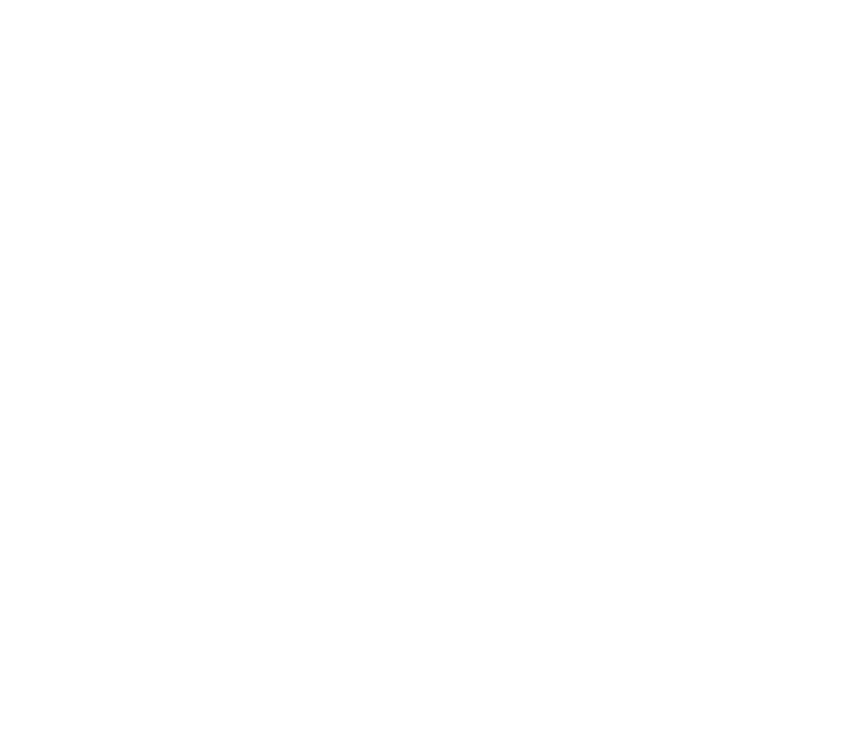95Copyright © 2006 Nokia. All rights reserved.
Standby mode
Select Menu > Tools > Settings > Phone > Standby mode and from the following options:
Active standby — to set the active standby mode On or Off. By default, active standby is on. See Active standby
mode p. 28.
Left selection key and Right selection key — to assign a shortcut to the left and right selection keys in the
standby mode
Active standby apps. — to select the application shortcuts you want to appear in the active standby. This
setting is available only if Active standby is set to On.
Navigation key right, Navigation key left, Navigat. key down, Navigation key up, and Selection key — to assign
function shortcuts for scrolling in different directions or pressing the joystick in the standby mode. The joystick
shortcuts are not available if Active standby is On.
Operator logo — this setting is visible only if you have received and saved an operator logo. You can select
whether the operator logo is shown.
Display
Select Menu > Tools > Settings > Phone > Display and from the following options:
Brightness — to adjust the brightness of the display
Power saver time-out — to set the time-out for the power saver to activate. When the power saver is active, the
display is cleared and you can see the power saver bar. To deactivate the power saver, press any key.
Light time-out — to set the time-out for the phone backlights
Call
Select Menu > Tools > Settings > Call and from the following options:
Send my caller ID (network service) — to set your phone number to be displayed (Yes) or hidden (No) from the
person whom you are calling. The value may be set by your network operator or service provider when you
subscribe to the service (Set by network).