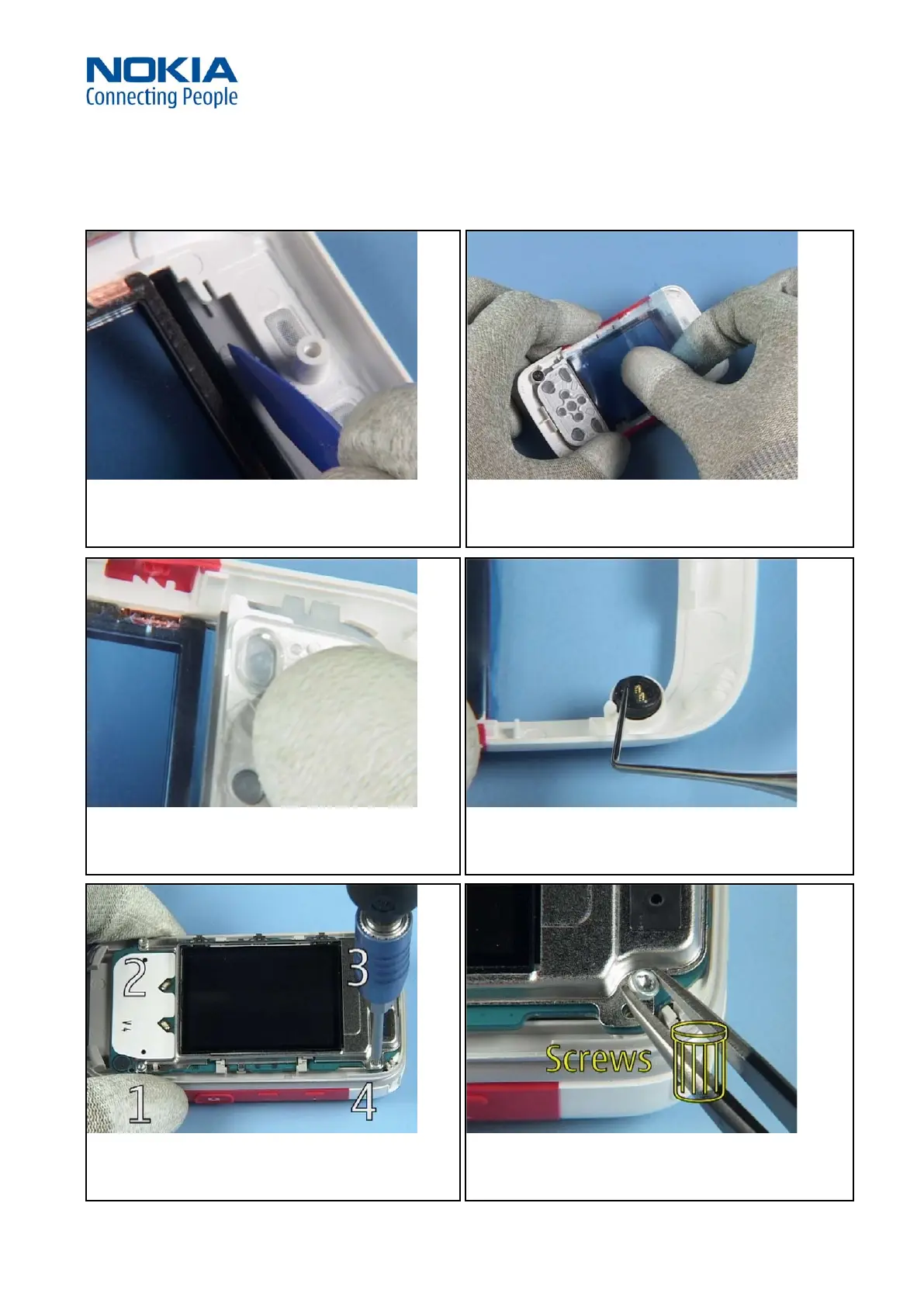Training and Vendor Development
CMO Operations & Logistics
Multimedia Creation & Support CONFIDENTIAL
24.Sept.2007
12
Service Manual 5200 RM-174/RM-181 / 5300 RM-146/RM-147
Copyright © 2006-2007 NOKIA Corporation. All rights reserved.
Approved 4.0
MGR
Page
(46)
7. The A-COVER DECORATION can now pushed out without the
risk of damaging the A-COVER.
8. Cover the window from inner side with a protective lm.
9. Release and remove the FUNCTIONAL KEYMAT..
10. Ease out the MICROPHONE with the dental pic.
11. Unscrew the four screws in the order shown.
12. Remove all screws and discard them. Do not use them again.
