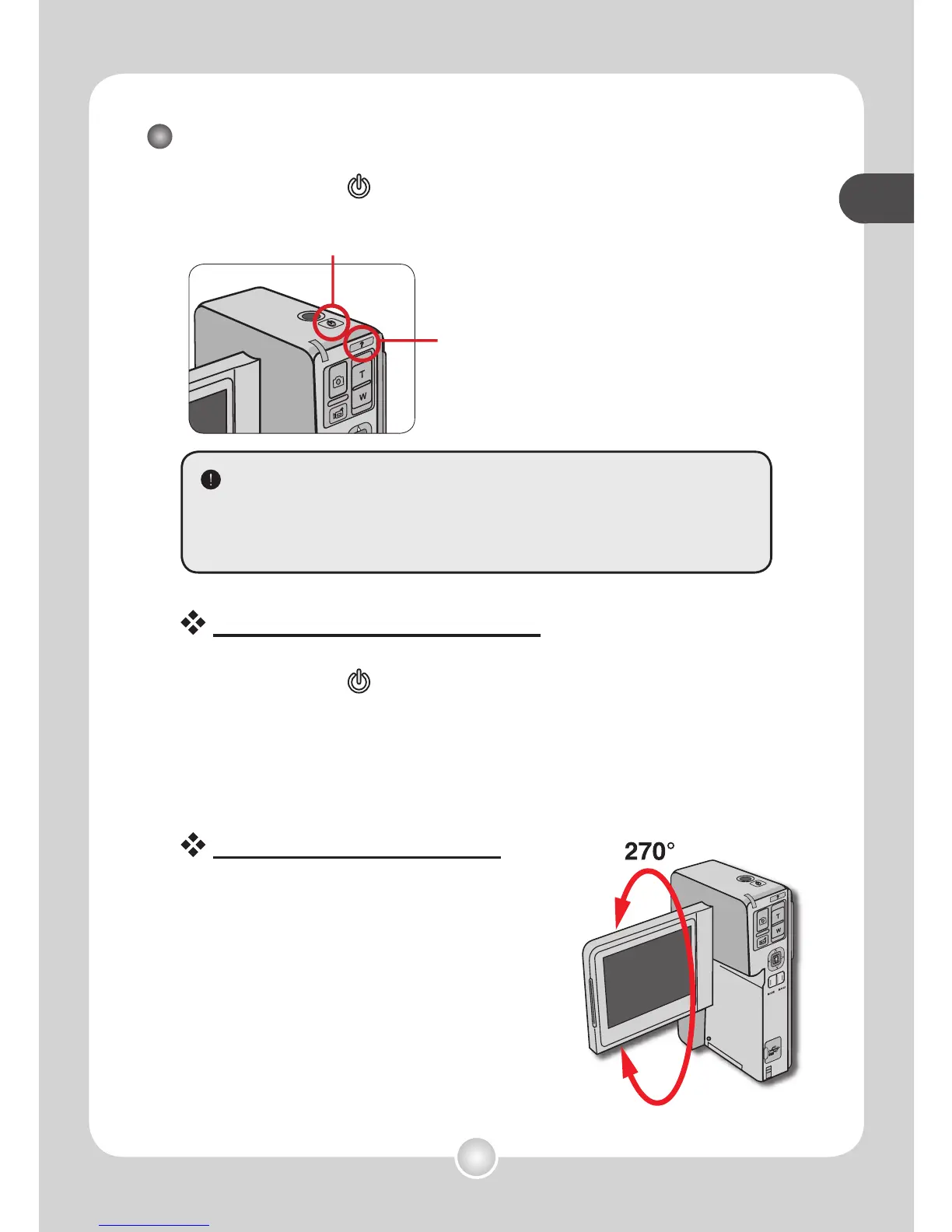9
basic operations
basic operations
Turning on/off your camcorder
Press the power ( ) button for 1 second to turn on the
camcorder.
Turning off the camcorder
Press the power ( ) button for 1.5 second to turn off the
camcorder.
Note: If the camcorder stays inactive for a long period of time, it may
automatically shut down due to the [Power Off] setting. See page 30
for more details.
Flipping the LCD panel
The LCD panel can be fl ipped up to 270
degrees as indicated. You can position
the panel at any angle to serve your
fi lming purpose.
Note: When the LCD panel is fl ipped over,
the previewed image on the LCD will be
automatically adjusted.
If the camcorder is not powered on after pressing the power button,
please check:
1. The battery is correctly installed into the camcorder.
2. The battery has enough power left.
Basic Operations
After power on, pressing the Help
button can provide instant button tip
for your operation.
Power button
