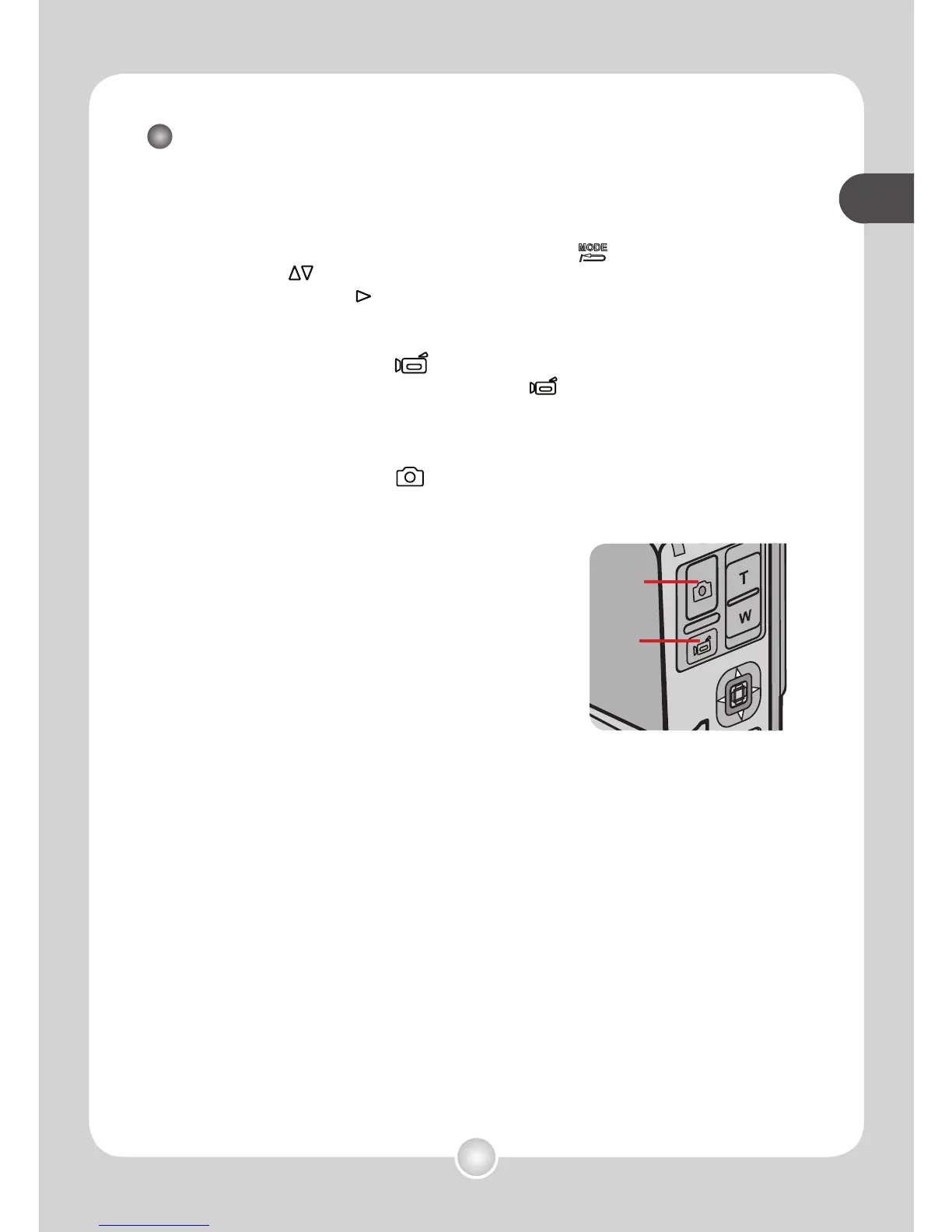17
basic operations
basic operations
Recording a voice clip
1 Power on the camcorder and switch to Voice
Recorder mode.
Power on the camcorder. Press the Mode/Return ( ) button and use
the Joystick (
) to highlight the Voice Recorder mode. Then move the
Joystick toward right ( ) to confirm.
2 Press the Record ( ) button to start recording
While recording, you can press the Record ( ) button to pause/resume
the recording.
3 Press the Shutter ( ) button to stop recording.
The voice clip will be saved in WAV format.
Start/Pause/
Resume recording
Stop recording
