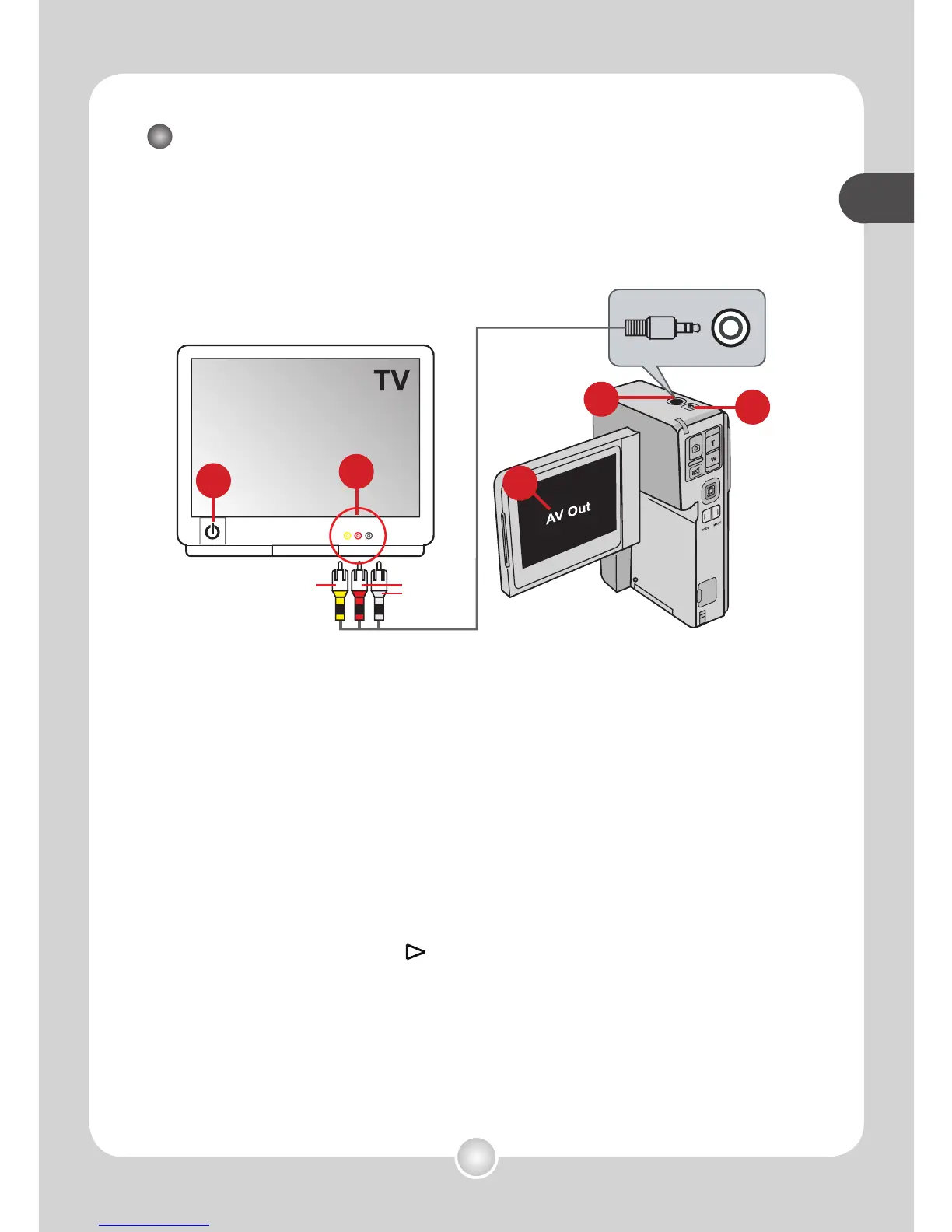21
basic operations
basic operations
Viewing the display on a TV
Connect your camcorder and TV via the accessory AV cable for
real-time display. You can display your video clips, still pictures,
and audio recordings directly on your TV, sharing them with your
friends and family.
1 Turn on your TV and switch the TV to AV mode.
2 Connect the audio and video ends of the AV cable to the
[Video/Audio In] ports on the TV.
3 Power on the camcorder.
4 Connect the other end of the AV cable to your camcorder.
5 Select the [AV Out] item on the pop-up menu. Move the
Joystick toward right ( ) to confirm.
Note: If the [AV Mode] setting is changed, the menu will not show up.
See page 30 for more details.
Video Audio
AV-Out
AV Mode
1
5
2
3
4
