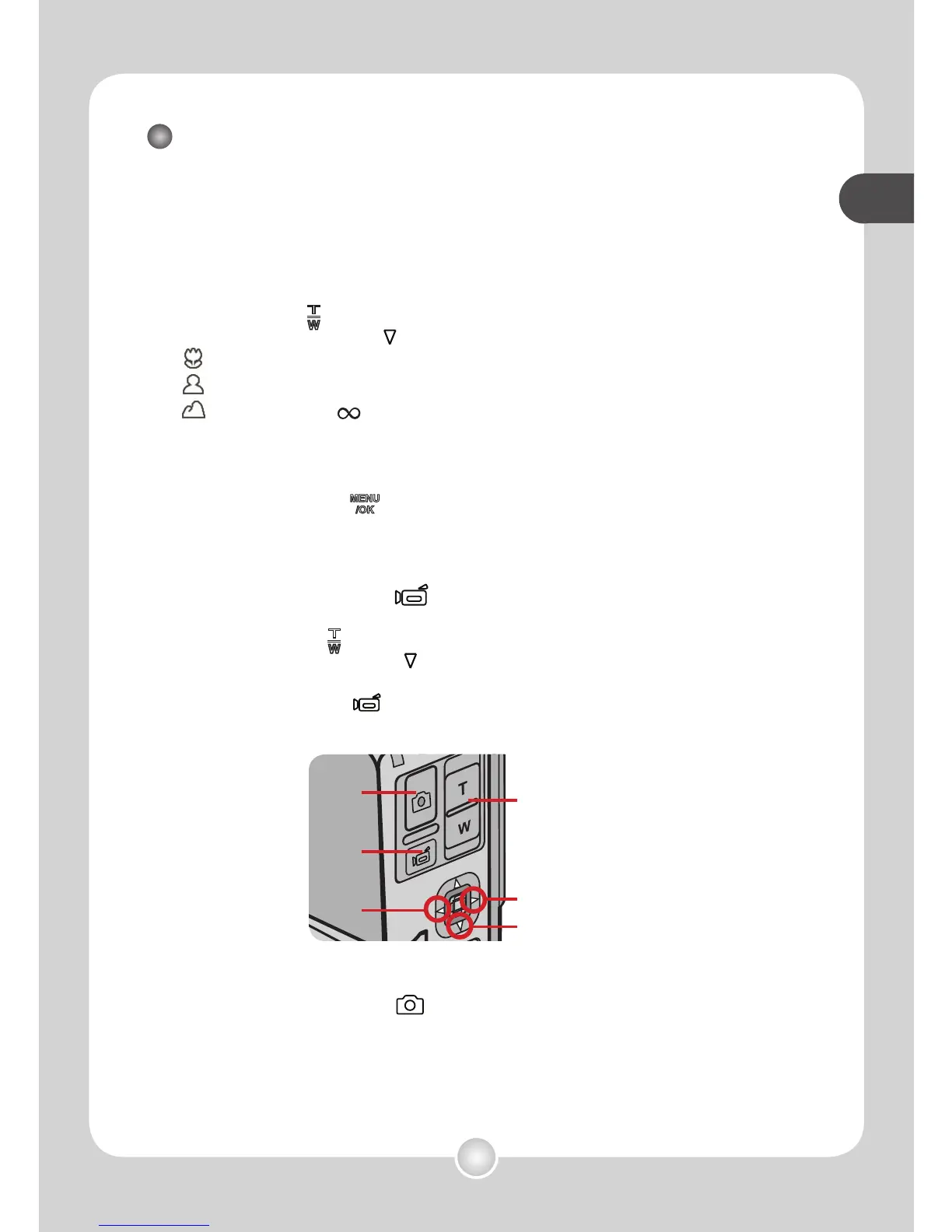15
basic operations
basic operations
Recording a video clip
1 Power on the camcorder.
The camcorder automatically enters DV/DSC mode.
2 Set the focus and zoom as appropriate.
Use the Zoom (
) button to zoom in or zoom out.
Move the Joystick down (
) to cycle through different focus modes:
: about 40cm ~ 100cm
: about 100cm ~ 200cm
: about 200cm ~
3 Set other advanced items if necessary.
Press the Menu/OK ( ) button to open the settings menu and fi ne-tune
your camcorder.
See page 23 for more details.
4 Press the Record ( ) button to start recording.
While recording, you can do any of followings:
1) Use the Zoom (
) button to zoom in or zoom out.
2) Move the Joystick down (
) to change the focus mode as appropriate.
Note: Changing focus will produce some noise.
3) Press the Record ( ) button to pause/resume the recording.
Zoom in/out
View last recording
Start/Pause/
Resume recording
Stop recording
Change focus
Toggle OSD mode
5 Press the Shutter ( ) button to stop recording.
The video clip will be saved in MPEG4 (ASF) format.
