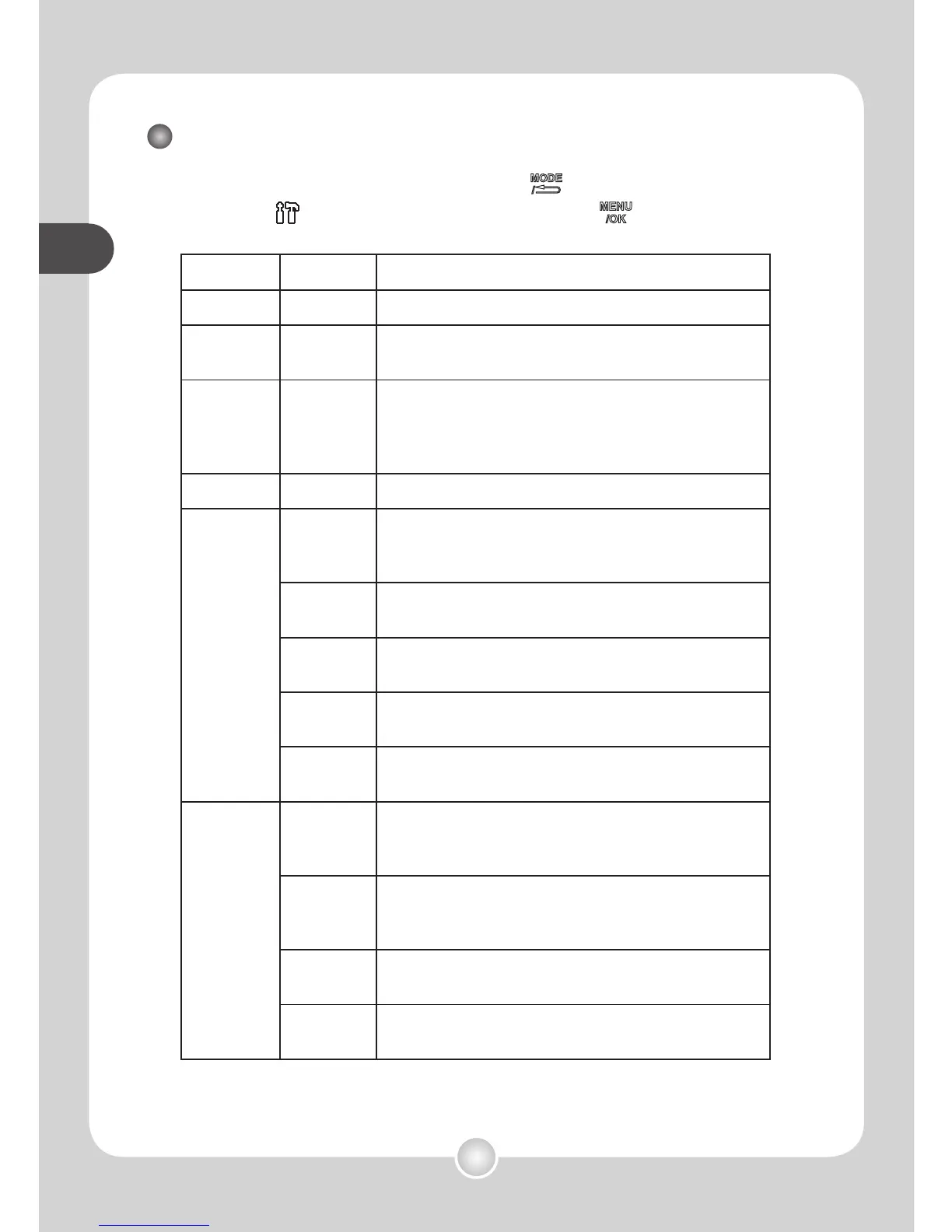Menu items in Settings mode (1)
Power-on → Press the Mode/Return ( ) button. → Enter the
Settings ( ) mode → Press the Menu/OK ( ) button.
Item Option Description
Beep
On/Off
Toggle beep sound on/off when you press a button.
Boot
Movie
On/Off
Enable/Disable the movie sequence when the
camcorder is powered on.
Power Off
Off ~ 5min
Set how long the camcorder will automatically shut
down when staying inactive. Setting to [Off] will
make the camcorder stay powered on until it runs
out of power.
Clock
-
Set date and time.
USB
Mode
Menu
When connected to a PC, the camcorder displays
a menu for you to choose a desired connection
mode.
Disk
When connected to a PC, the camcorder
automatically enters [Disk] (removable disk) mode.
PC Cam
When connected to a PC, the camcorder
automatically enters [PC Cam] mode.
Charger
When connected to a PC, the battery charging
automatically starts.
Printer
When connected to a PictBridge compatible printer,
the camcorder automatically enters [Printer] mode.
AV Mode
Menu
When connected to a device, the camcorder
displays a menu for you to choose the connection
mode.
Headphone
When connected to a device, the camcorder
automatically enters [Headphone] connection
mode.
AV Out
When connected to a device, the camcorder
automatically enters [AV Out] connection mode.
AV In
When connected to a device, the camcorder
automatically enters [AV In] connection mode.
