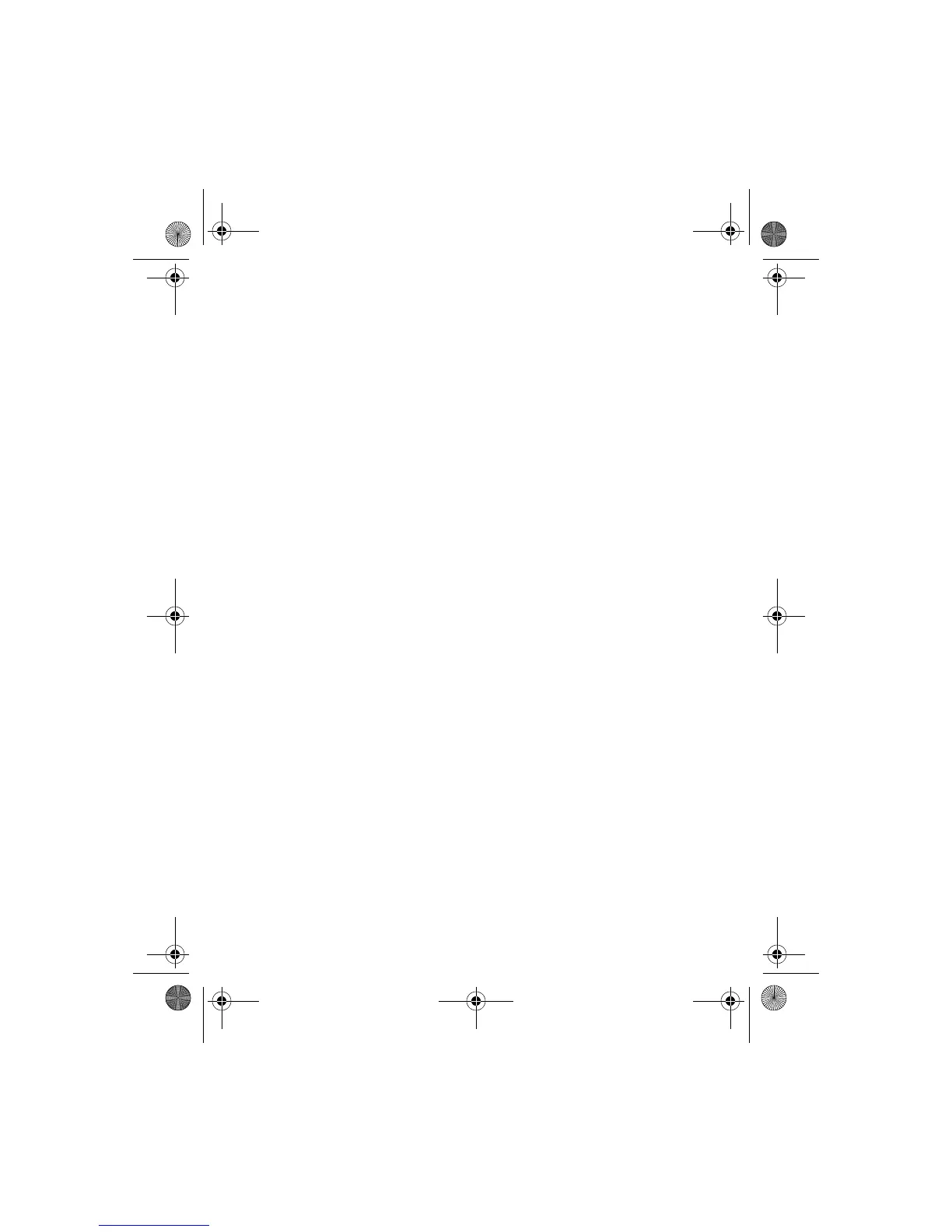112 Copyright © 2004 Nokia
3 To change the size of the marking box, select Options > Rescale, and use the
scroll keys to move the bottom and right borders of the box.
4 To change the position of the marking box, select Options > Move, and use
the scroll keys to move the box.
5 To toggle between Rescale mode and Move mode, press the # key.
6 When you are satisfied with the size and position of the marking box, select OK.
7 The portion of the image inside of the marking box appears in the display.
To save the edited image:
1 Select Save.
2 Enter a name for the image, and select OK.
3 Scroll to the folder where you want to save the image, and select
Options > Save.
6230.ENv1a_9310059.book Page 112 Monday, March 22, 2004 11:54 AM