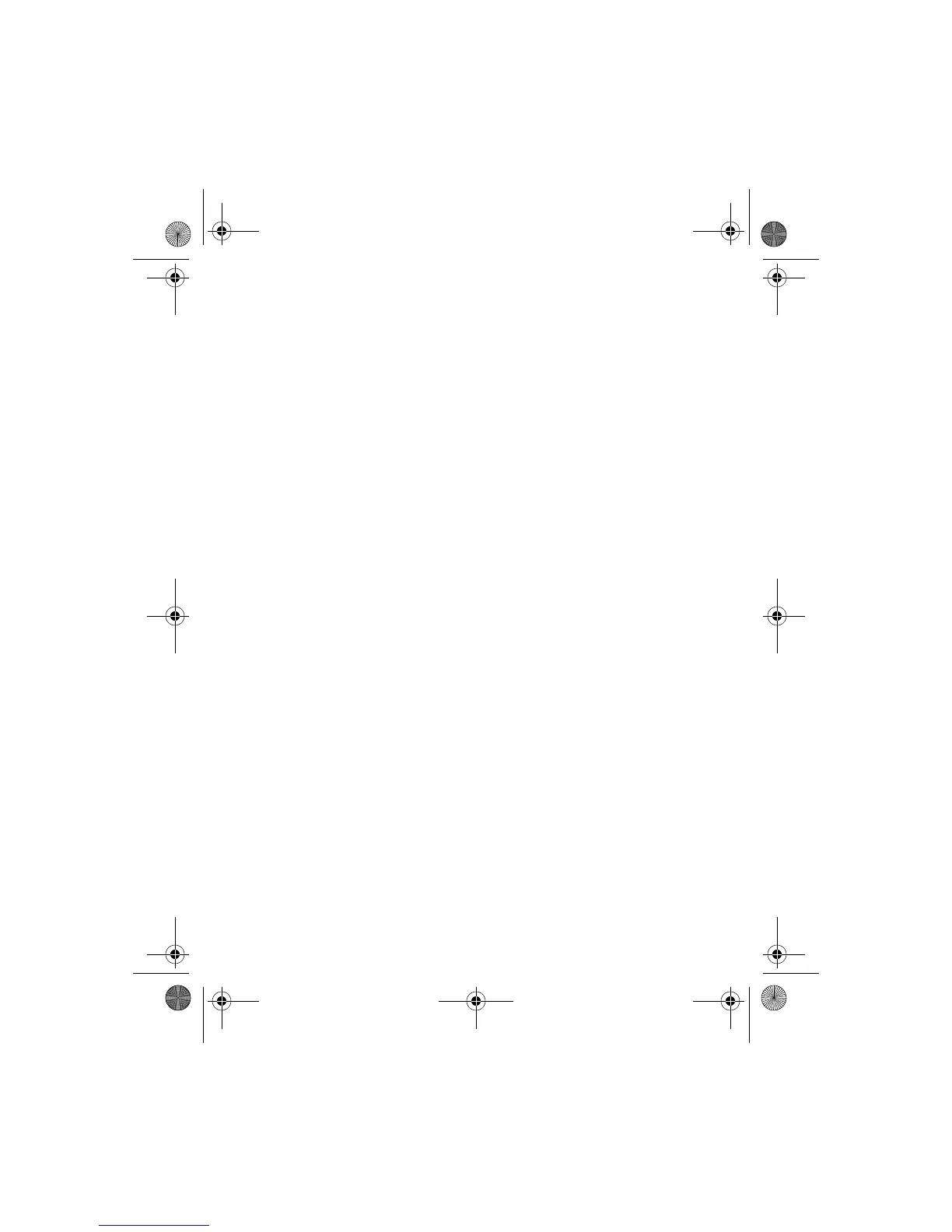12 Copyright © 2004 Nokia
ORGANIZE FUNCTIONS
1 From the start screen, select Go to > Options > Organize.
2 Scroll to the function you wish to rearrange; then select Move.
3 Select Move up, Move down, Move to top, or Move to bottom from the list
of choices.
The list of Right selection key functions is displayed in the new order.
4 Select Done.
5 At the confirmation prompt, select Yes to save the changes.
ACCESS A FUNCTION
From the start screen, select Go to; then select the desired function from the list.
Quick keys
From the start screen, each scroll key takes you directly to a function:
Scroll up—Activate the camera viewfinder.
Scroll left—Create a message.
Scroll down—Go to your list of contacts.
Scroll right—View the calendar.
Power saving
The phone automatically activates a digital clock display to save power when no
function of the phone has been used for a few minutes. Press any key to deactivate
the digital clock display. If you have not set the time, 00:00 is displayed.
Screen saver
You can select an image or video clip to use as a screen saver when the phone is in
the standby mode. See “Set screen saver” on page 91.
Wallpaper
You can set the phone to display a background picture (wallpaper) when it is in the
standby mode. See “Wallpaper” on page 90.
6230.ENv1a_9310059.book Page 12 Monday, March 22, 2004 11:54 AM