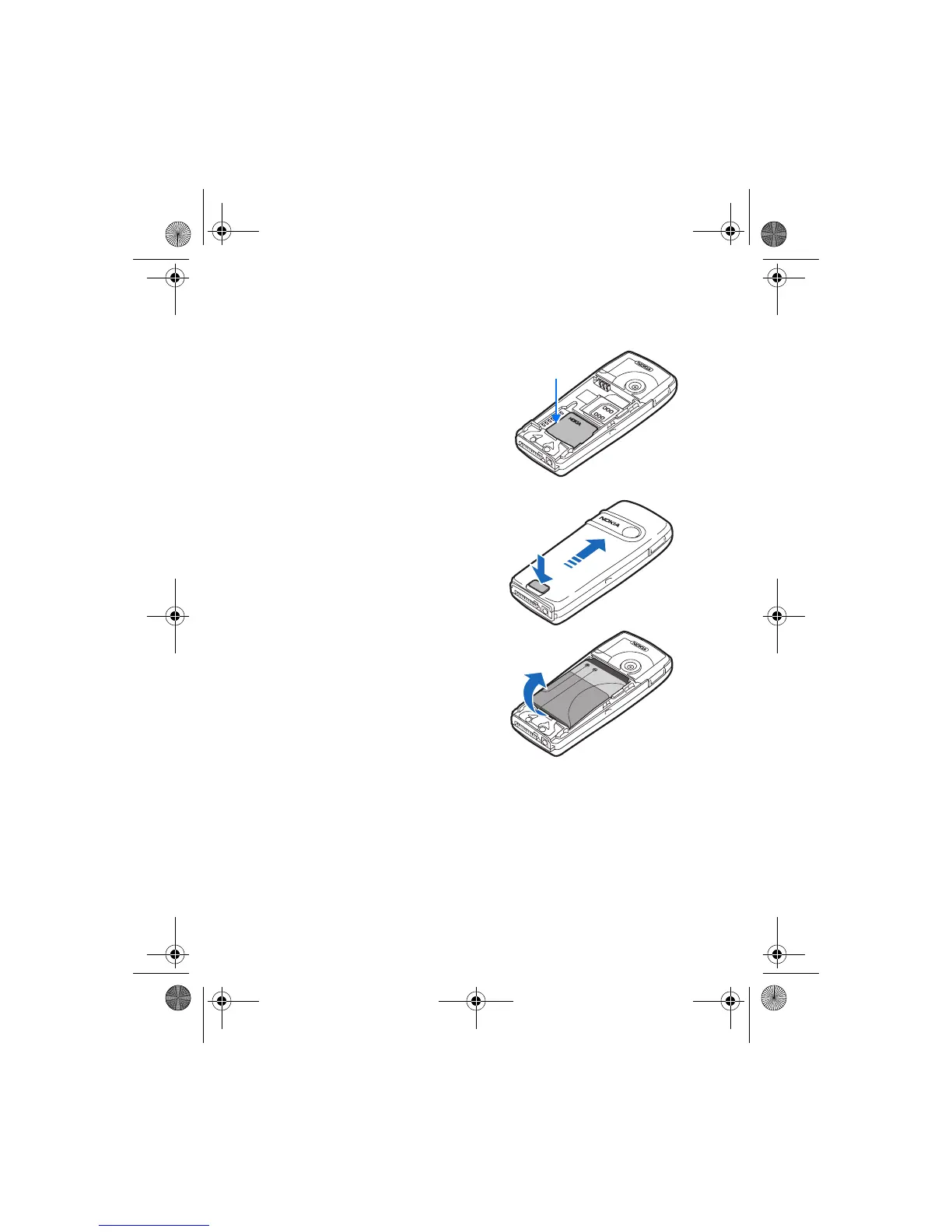8 Copyright © 2004 Nokia
• FIND INFORMATION ABOUT YOUR PHONE
The label on the back of your phone,
underneath the battery and MultiMediaCard,
contains the following information:
• Model number
• Phone type and FCC ID
• International mobile equipment identity
(IMEI)
To access the phone label:
1 With the back of the phone facing you,
push the back cover release button.
2 Slide the back cover toward the top of
the phone to remove.
3 Remove the battery by lifting it as
shown.
Information
label
6230.ENv1a_9310059.book Page 8 Monday, March 22, 2004 11:54 AM