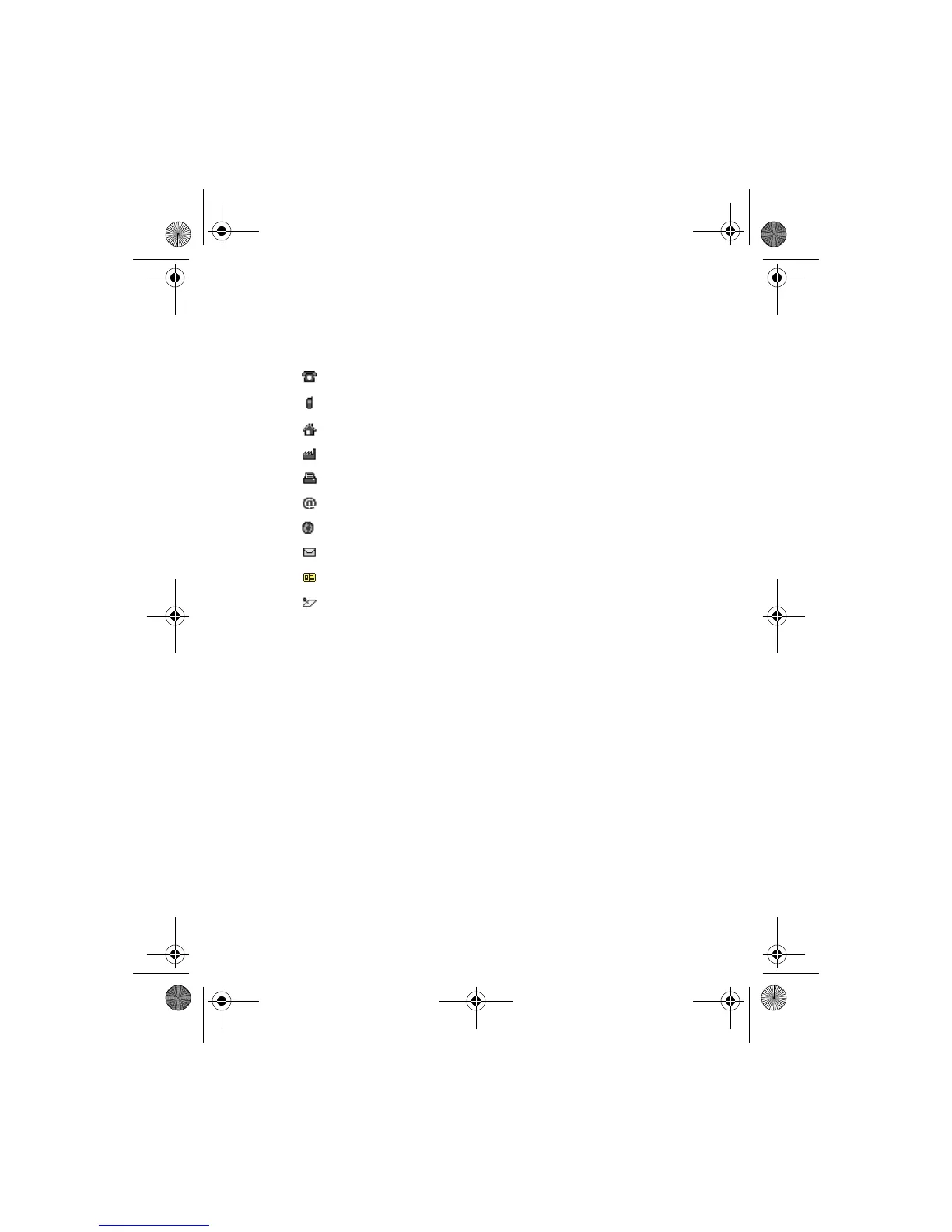Nokia 6230 User Guide 73 Copyright © 2004 Nokia
Contacts
• TYPES OF INFORMATION
Each contact entry can contain one or more of the following types of information:
• SAVE INFORMATION
You can save names and numbers to phone memory or to SIM memory. See “Select
contacts view and memory” on page 86.
Quickly save a name and number
1 At the start screen, enter the phone number you wish to save, and select Save.
2 Enter a name for the number, and select OK.
Quickly save only a number
You can save a phone number as a stand-alone entry in contacts.
1 At the start screen, enter the number you wish to save.
2 Select and hold Options.
A message appears in the display confirming the number is saved.
General phone number
Mobile phone number
Home phone number
Work phone number
Fax number
E-mail address
Web address
Street address
User ID for IM and presence service
Note
6230.ENv1a_9310059.book Page 73 Monday, March 22, 2004 11:54 AM
