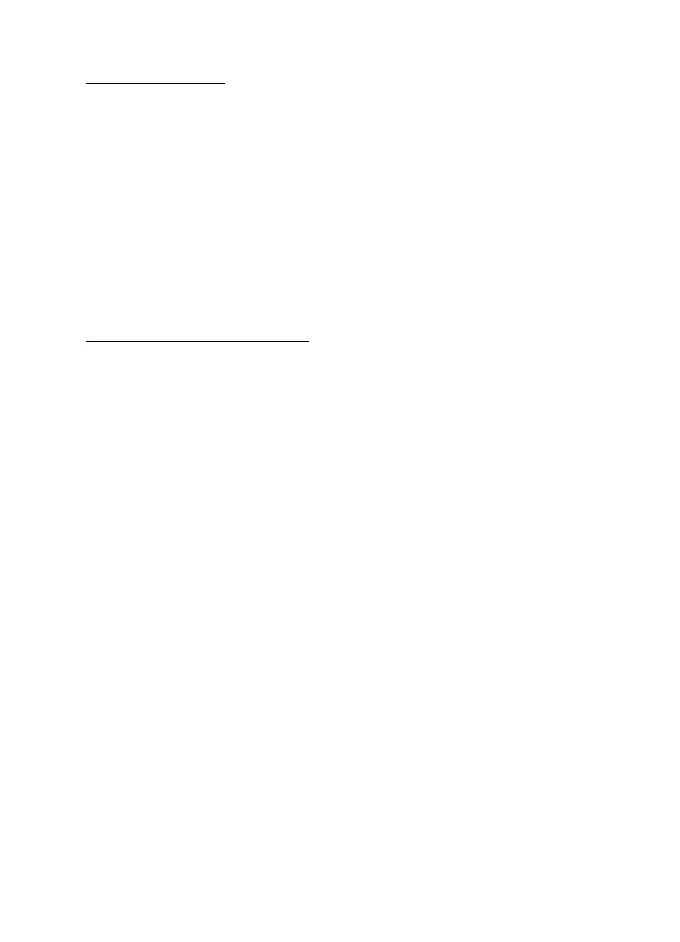Messaging
44
Settings Wizard
The settings wizard will start automatically if no e-mail settings are
defined in the phone. To enter the settings manually, select Menu >
Messaging > E-mail > Options > Manage accounts > Options > New.
The Manage accounts options allow you to add, delete, and change the
e-mail settings. Make sure that you have defined the correct preferred
access point for your operator. See “Configuration,” p. 72.
The e-mail application requires an Internet access point without a
proxy. WAP access points normally include a proxy and do not work with
the e-mail application.
Write and send an e-mail
You can write your e-mail message before connecting to the e-mail
service; or connect to the service first, then write and send your e-mail.
1. Select Menu > Messaging > E-mail > Create e-mail.
2. If more than one e-mail account is defined, select the account from
which you want to send the e-mail.
3. Enter the recipient’s e-mail address.
4. Write a subject for the e-mail.
5. Write the e-mail message. See “Write text,” p. 28.
To attach a file to the e-mail, select Options > Attach and a file from
Gallery.
6. To send the e-mail message immediately, select Send > Send now.
To save the e-mail in the Outbox folder to be sent later, select
Send > Send later.
To edit or continue writing your e-mail later, select Options > Save
draft. The e-mail is saved in Outboxes > Drafts.
To send the e-mail later, select Menu > Messaging > E-mail >
Options > Send now or Send and check e-mail.
