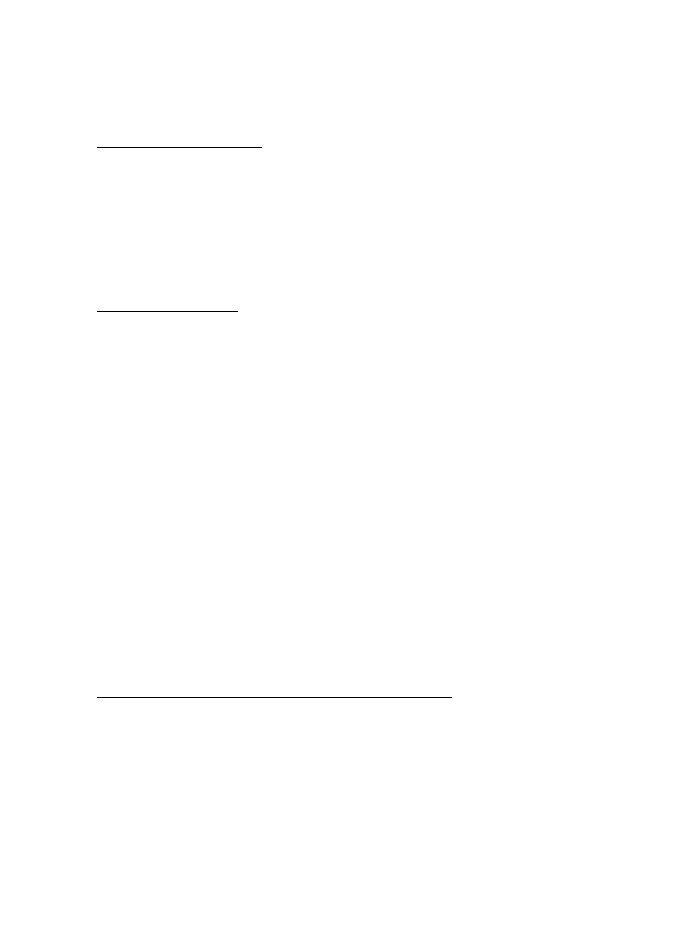Media
79
This device supports an image capture resolution of 1600 x 1200 pixels. The
image resolution in these materials may appear different.
Record a video clip
Select Menu > Media > Camera > Options > Video > Record. To pause
the recording, select Pause; to resume the recording, select Continue. To
stop the recording, select Stop. The phone saves the recording in
Gallery > Video clips. To change the folder for saving the recordings, see
“Camera settings,” p. 79.
Camera settings
Select Menu > Media > Camera > Options > Settings. You can define
Image quality, Image size, Video clip quality, Video clip length, Camera
sounds, Default title, Image and video storage, and Default mode. In
Image and video storage you can select the folder or memory card to
save your photos and video clips.
This device supports the following video sizes: SubQCIF, QCIF, CIF, and
VGA.
■ Media player
With the media player you can view, play, and download files, such as
images, audio, video, and animated images. You can also view
compatible streaming videos from a network server (network service).
Select Menu > Media > Media player > Open gallery, Bookmarks, Go to
address, or Media downloads.
Set up the phone for a streaming service
You may receive the configuration settings required for streaming as a
configuration message from the network operator or service provider.
See “Configuration settings service,” p. 10. You can also enter the
settings manually. See “Configuration,” p. 72.
To activate the settings, do the following:
