Get started
11
Copyright © 2007 Nokia. All rights reserved.
Get started
Install SIM card and battery
Always switch the device off and disconnect the charger
before removing the battery.
The SIM card and its contacts can easily be damaged by
scratches or bending, so be careful when handling,
inserting, or removing the card. The SIM card is inserted
with the gold-coloured contact area on the card facing
downwards (3).
Charge the battery
1 Connect the charger
1
to a wall socket.
2 Open the cover on the
top of the phone (1)
and connect the lead
from the charger to the
socket (2).
If the battery is completely discharged, it may take several
minutes before the charging indicator appears on the
display or before any calls can be made.
CA-101 data cable
The CA-101 data cable is used for data transfer and slow
charging the battery while connected to a PC or laptop.
You must download Nokia PC Suite to use with your
phone. Go to www.nokia.com.hk/support for more
information.
1. The exact model number of charger may vary depending on the type of plug. For example, the model numbers for AC-3
charger can be AC-3C, AC-3U, AC-3X, etc.
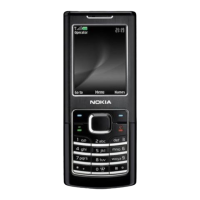
