Messaging
22
Copyright © 2007 Nokia. All rights reserved.
Voice messages
To call your voice mailbox, select Menu > Messaging >
Voice messages > Listen to voice msgs.. To enter, search
for, or edit your voice mailbox number, select Voice
mailbox no..
The voice mailbox is a network service, and you may need
to subscribe to it. For more information contact your
service provider.
If supported by the network, indicates new voice
messages. To call your voice mailbox number, select
Listen.
Message settings
General settings
General settings are common for text and multimedia
messages.
Select Menu > Messaging > Message settings >
General settings and from the following options:
Save sent messages > Yes — to set your phone to save the
sent messages in the Sent items folder
Overwriting in Sent > Allowed — to set your phone to
overwrite the old sent messages with the new ones when
the message memory is full. This setting is shown only if
you have selected Save sent messages > Yes.
Favourite recipient — to define easily available message
recipients or groups when sending messages
Font size — to select the font size used in messages
Graphical smileys > Yes — to set your phone to replace
character-based smileys with graphical ones
Text messages
The text message settings affect the sending, receiving,
and viewing of text and SMS messages.
Select Menu > Messaging > Message settings > Text
messages and from the following options:
Delivery reports > Yes — to ask the network to send
delivery reports about your messages (network service)
Message centres > Add centre — to set the phone number
and name of the message centre that is required for
sending text messages. You receive this number from your
service provider.
Msg. centre in use — to select the message centre in use
Message validity — to select the length of time for which
the network attempts to deliver your message
Messages sent via — to select the format of the messages
to be sent: Text, Paging, or Fax (network service)
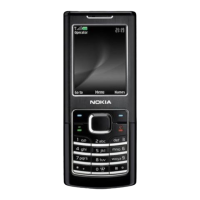
