Media
40
Copyright © 2007 Nokia. All rights reserved.
To send the last recording, select Options > Send last
recorded.
To see the list of recordings in Gallery, select Options >
Recordings list > Recordings.
You can record pieces of speech, sound, or an active call,
and save them in Gallery. This is useful when recording a
name and phone number to write down later.
The recorder may not be used when a data call or GPRS
connection is active.
Equaliser
Select Menu > Media > Equaliser.
To activate a set, scroll to one of the equaliser sets, and
select Activate.
To edit or rename a selected set, select Options > Edit or
Rename. Not all sets can be edited or renamed.
Stereo widening
Select Menu > Media > Stereo widening > On or Off to
improve the stereo sound in the phone.
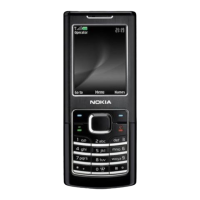
