Settings
33
Copyright © 2007 Nokia. All rights reserved.
Speed dialling > On — to dial the names and phone
numbers assigned to the speed-dialling keys 3 to 9, press
and hold the corresponding number key
Call waiting > On — See “Call waiting”, p. 17
Summary after call > On — to briefly display the
approximate duration and cost (network service) of the call
after each call
Send my caller ID > Yes — to show your phone number to
the person you are calling (network service). To use the
setting agreed upon with your service provider, select Set
by network.
Phone
Select Menu > Settings > Phone and from the following
options:
Language settings — to set the display language of your
phone, select Phone language. Automatic selects the
language according to the information on the SIM card. To
select the USIM card language, select SIM language. To
set a language for the voice playback, select Recognition
lang.
Memory status — to view the amount of used and
available phone memory
Automatic keyguard — See “Access codes”, p. 9.
Voice recognition— See “Enhanced voice dialling”, p. 16.
Security keyguard — See “Access codes”, p. 9.
Welcome note — to write the note that is shown when
the phone is switched on
Network mode — to select dual mode (UMTS or GSM).
You cannot access this option during an active call
Operator selection > Automatic — to set the phone to
automatically select one of the cellular networks available
in your area. With Manual you can select a network that
has a roaming agreement with your service provider.
Help text activation — to select whether the phone
shows help texts
Start-up tone > On — to select whether the phone plays
a tone when switched on
Flight query — See “Flight mode”, p. 14.
Configuration
You can configure your phone with settings that are
required for certain services to function correctly. Your
service provider may also send you these settings as a
configuration message.
Select Menu > Settings > Configuration and from the
following options:
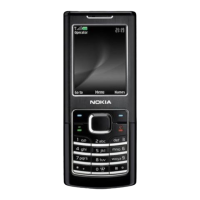
