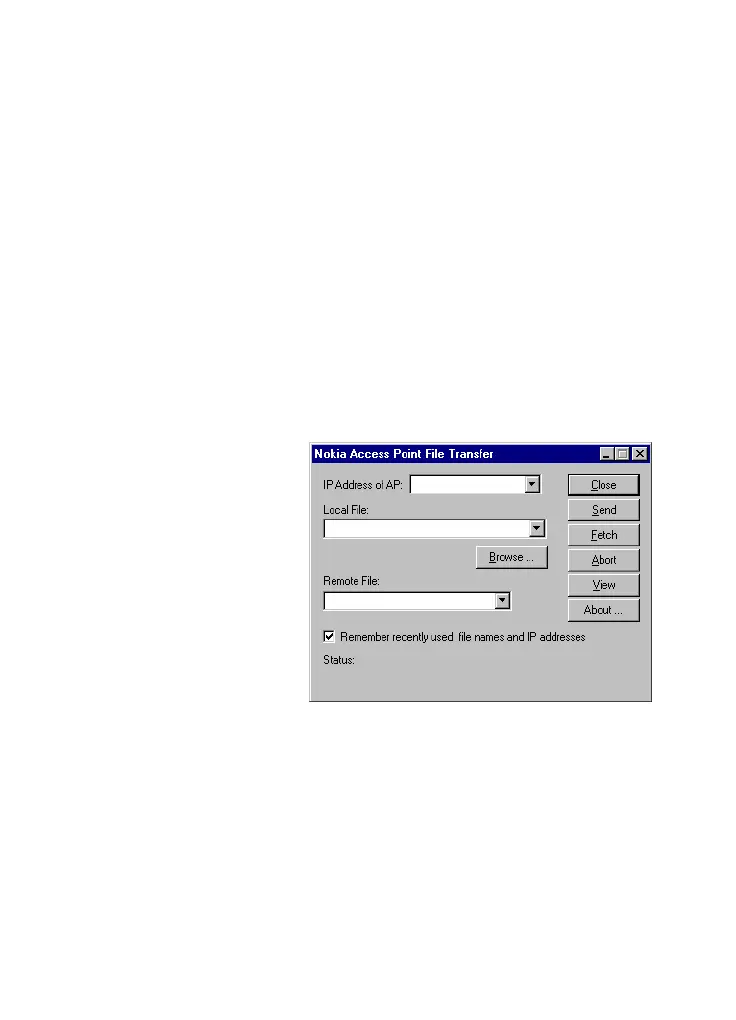Using TFTP
105
Sending and fetching files
Using the TFTP client program
This section explains how to use the TFTP
client supplied on the Nokia A032 Utilities CD-
ROM (if you need to install the Nokia TFTP
client, see Appendix D). It gives general
information on sending and fetching files. For
a description of the files which you can
transfer, see TFTP-accessible data on page 107.
To use the TFTP program:
1 Choose
Start > Programs > Nokia A032 >
Nokia TFTP client
.
You’ll see the following window:
2 If you want, place a check in the
Remember
recently used file names and IP addresses
box.
This will save time next time you use TFTP.
3 Enter the IP address of the Nokia A032 into
the
IP Address of AP field.
A032-Adv.book Page 105 Monday, November 13, 2000 10:47 AM