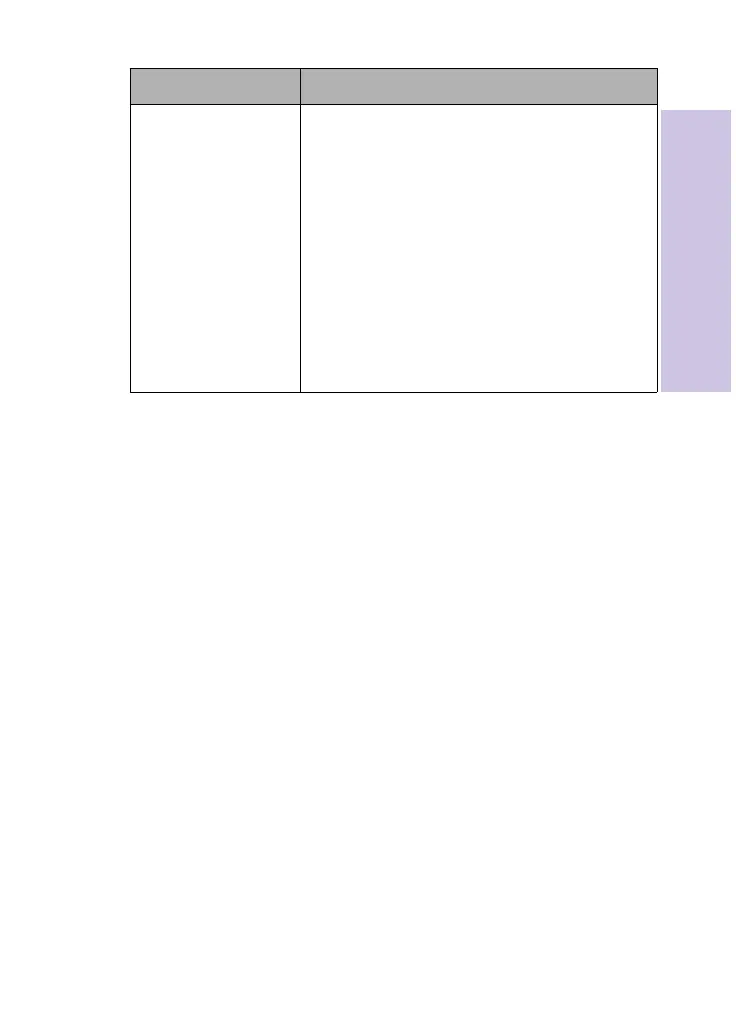Using the Web manager
9
The following sections explain the status
screens displayed when you click on any of the
links in the lefthand menu.
Internet Access status
This shows the current state of the Internet Access port.
Possible values are:
• Disabled – Internet Access is configured off
• Down – link is disconnected
• Backoff – Link is down and in backoff mode due to
previous failure to connect. Condition will clear after
a period of time or can be overridden by a manual
dial request
• Dialing – Unit is currently dialing to the Internet
• Connecting – Unit has connected to remote modem
and is negotiating link parameters
• Up – link is active
• AIR – The NAT firewall is configured to the radio port
• LAN – The NAT firewall is configured to the LAN port
Field Description
Internet Gateway
A032-Adv.book Page 9 Monday, November 13, 2000 10:47 AM