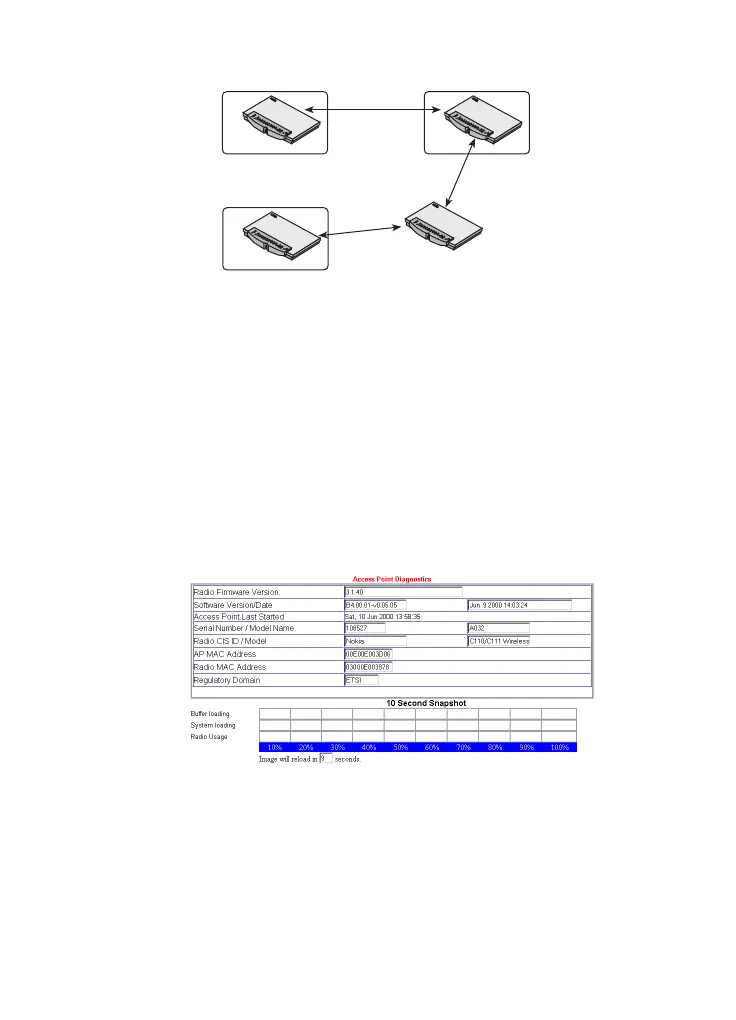152
Nokia A032 Advanced User Guide
3 Determine the Radio MAC Address (i.e. that
of the radio card in each Nokia A032, not
the MAC address of the access point itself).
You can obtain this information using the
config command via the serial port or
Telnet interface to the Nokia A032 (see
config on page 91) or by using the
diagnostics screen of the web interface (see
Internals status screen on page 30).
An example of the Web diagnostics screen
is shown below – the
Radio MAC Address can
be seen clearly.
Nokia Access Point
as wireless bridge
1%
5%
10%
50%
80%
100%
busy
air tx
air tx
p
o
w
e
r
1
%
5
%
1
0
%
5
0
%
8
0
%
1
0
0
%
b
u
s
y
a
i
r
t
x
a
i
r
t
x
l
a
n
l
i
n
k
l
a
n
b
u
s
y
a
l
e
r
t
A
Bldg 1
1%
5%
10%
50%
80%
100%
busy
air tx
air tx
p
o
w
e
r
1
%
5
%
1
0
%
5
0
%
8
0
%
1
0
0
%
b
u
s
y
a
i
r
t
x
a
i
r
t
x
l
a
n
l
i
n
k
l
a
n
b
u
s
y
a
l
e
r
t
B
Bldg 2
1%
5%
10%
50%
80%
100%
busy
air t
x
ai
r tx
p
o
w
e
r
1
%
5
%
1
0
%
5
0
%
8
0
%
1
0
0
%
b
u
s
y
a
i
r
t
x
a
i
r
t
x
l
a
n
l
i
n
k
l
a
n
b
u
s
y
a
l
e
r
t
D
Bldg 3
1%
5%
10%
50%
80%
100%
busy
air tx
air tx
p
o
w
e
r
1
%
5
%
1
0
%
5
0
%
8
0
%
1
0
0
%
b
u
s
y
a
i
r
t
x
a
i
r
t
x
l
a
n
l
i
n
k
l
a
n
b
u
s
y
a
l
e
r
t
C
A032-Adv.book Page 152 Monday, November 13, 2000 10:47 AM