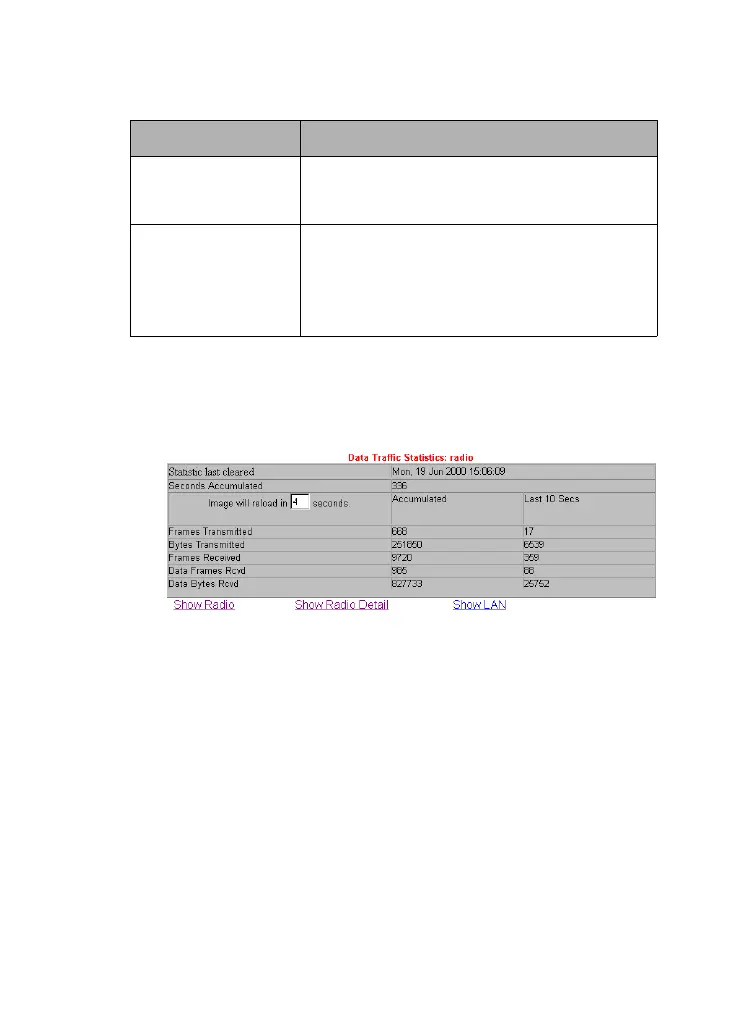Using the Web manager
11
All tables of statistics have the following fields
in common:
Radio statistics
This is the default screen displayed when you
click Statistics in the lefthand menu:
This screen shows various statistics data for the
wireless link.
The lower half of the table shows data specific
to the interface – in this case the radio.
Information is shown for the accumulated
value and for the last 10 second sample.
Field Description
Statistics last cleared This shows the time and date when the accumulated
statistics were reset to zero. Often this will be the last
time the unit was restarted.
Seconds Accumulated The number of seconds over which statistics have been
accumulated. This can be useful for computing averages.
Note that the largest value that can be displayed is
about 4 billion (2
32
). After this, the display will start
counting from zero again.
A032-Adv.book Page 11 Monday, November 13, 2000 10:47 AM