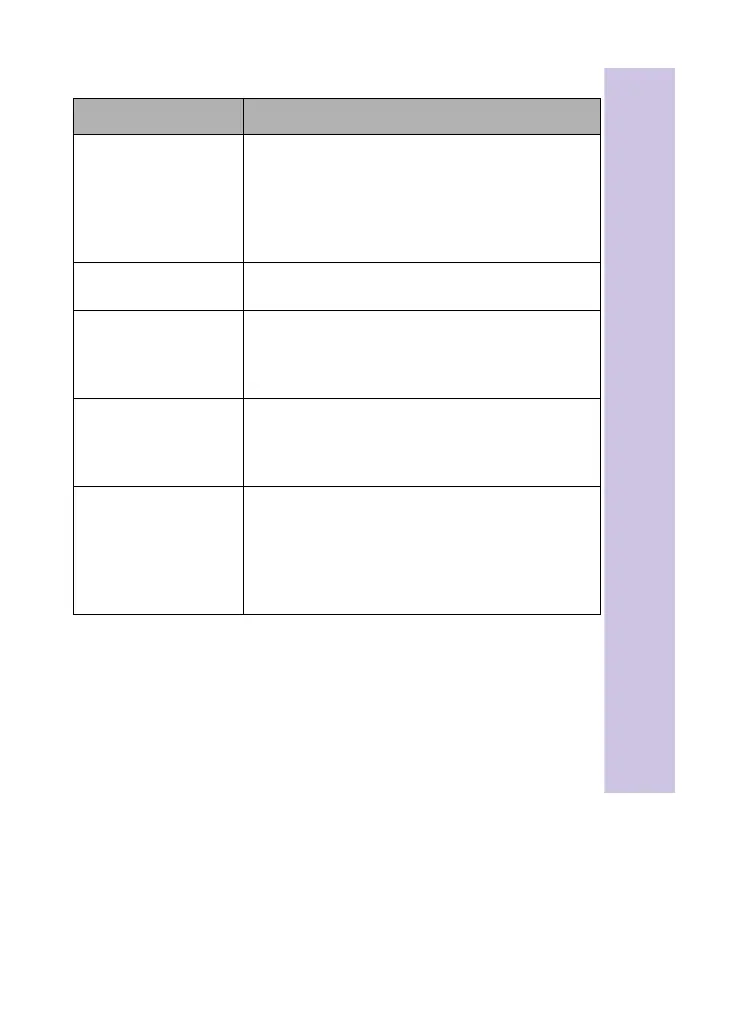20
Nokia A032 Advanced User Guide
There are two links at the bottom of this screen:
• View PPP Log
• View 24 Hour history
See below for descriptions.
Field Description
Backoff time (Modem disconnected) When the modem is in backoff
mode due to a previous failed dial attempt, this field
indicates the number of seconds until the backoff state
will clear. Backoff is designed to prevent the unit dialling
repeatedly when the attempts keep failing. Backoff can
be overridden using manual dialing.
Call duration (Modem connected) Shows how many minutes the call
has been active.
Inactivity timer (Modem connected) Shows how many seconds the
modem port has been inactive. When the inactivity timer
reaches the configured level (default 3 minutes) the link
will disconnect.
Reason Why the last call was initiated. This can be useful if your
system keeps dialing out unexpectedly. This field shows
which computer on your network sent the frame which
caused dialling, the type of frame and its destination.
Call History The number of minutes the modem has been connected.
Information is provided for the past 24 hours, 4 Hours
and 1 Hour. A more detailed log of modem usage can be
obtained by clicking View 24 Hour History (see below).
Note that the values are reset to zero when the Access
Point is restarted.
A032-Adv.book Page 20 Monday, November 13, 2000 10:47 AM