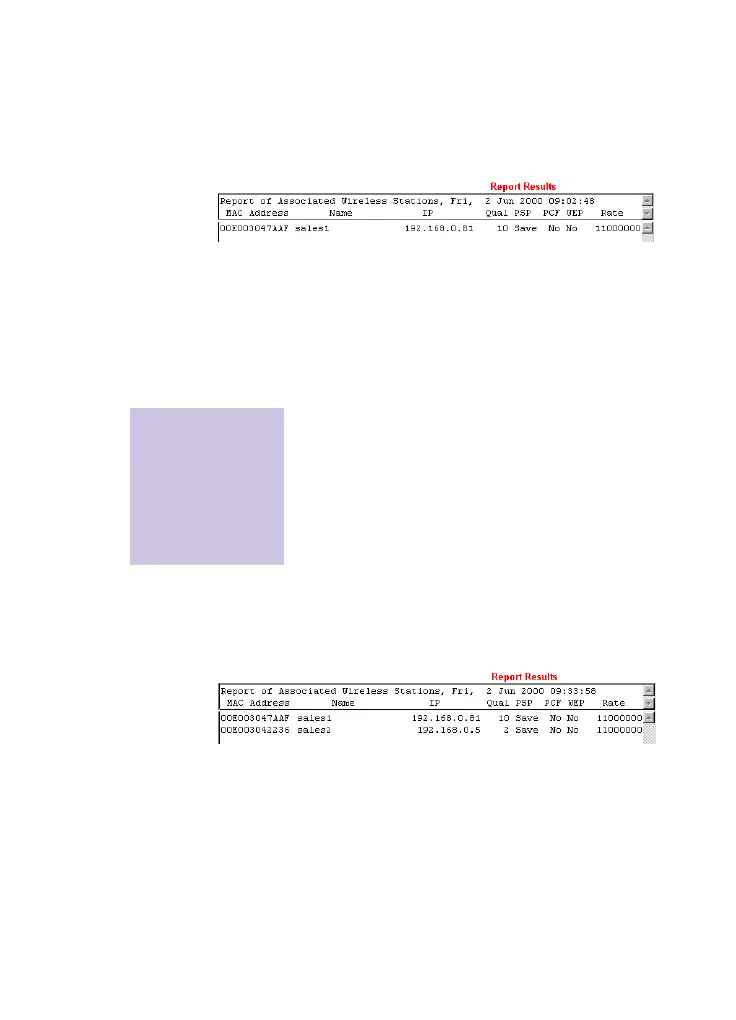Using the Web manager
25
Detail and Report screens
If you click the
Detail link for a station in the
table of associated stations, you’ll see the
following screen
As well as the station’s MAC address, IP address
and network name, this shows:
• Qual – a number from 1 to 10 indicating
signal strength (10 is best)
• PSP – indicates whether the station is in
power save mode
• PCF – indicates whether the station is
operating in point coordination mode
• WEP – whether WEP security features are
enabled
• Rate – The rate at which the station is
currently communicating.
If you click the
Report link for a station in the
table of associated stations, you’ll see details
for all similar stations (for example, all
associated wireless stations, or all bridging
partners):
Network summary
Clicking this link on the lefthand menu has the
same effect as clicking the
All link on the
Associated Stations screen.
Point coordination
function (PCF) is a
mode of IEEE802.11
that can improve
performance for
certain types of data
transfer.
A032-Adv.book Page 25 Monday, November 13, 2000 10:47 AM