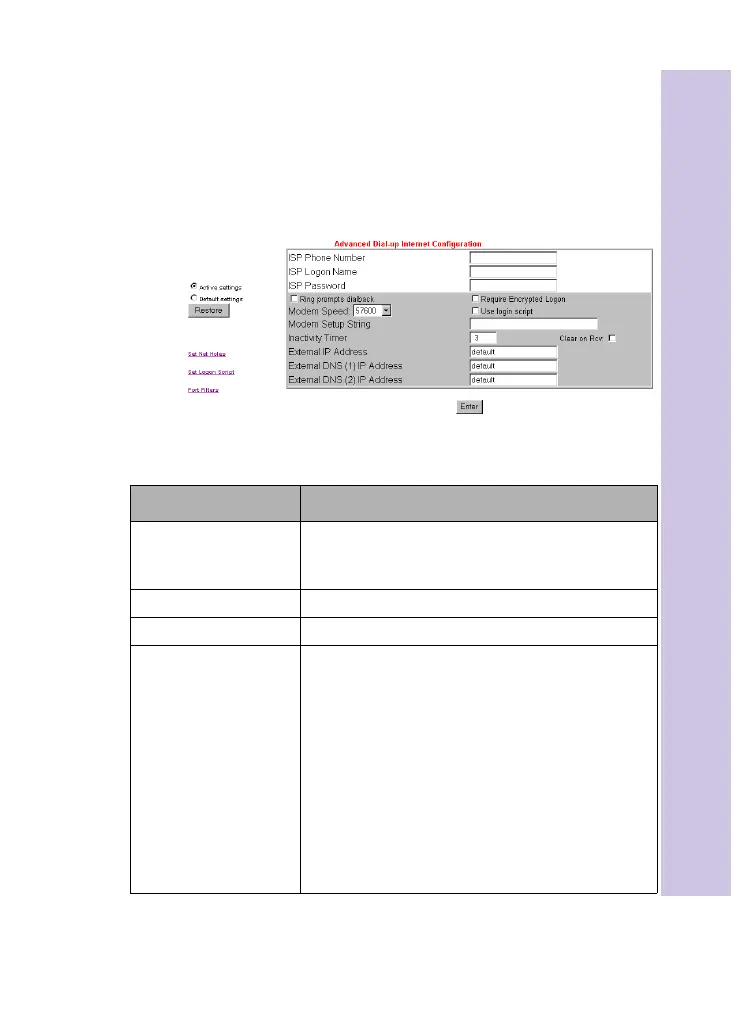Using the Web manager
51
Advanced Internet Access setup (modem)
This screen is available if your Internet access
is via a modem.
This screen displays all the options associated
with the Basic Internet Access configuration
screen, along with some more advanced ones:
The available configuration options are as
follows:
Internet Gateway
Option Description
ISP Phone Number Your ISP’s phone number for a dial-up Internet
connection; you can use commas to cause delays
between digits.
ISP Logon Name ISP user name for dial-up networking under Windows.
ISP Password ISP password for dial-up networking under Windows.
Ring prompts dialback In some circumstances you may need to initiate
communication with the network from outside the NAT
firewall. You can achieve this in conjunction with the Set
NAT Holes sub-screen (see page 54). However, this
requires that the dial-up connection be established. The
Ring Prompts Dialback function provides a means of
forcing the A032 to connect to the ISP.
First call the phone number of the modem to which the
A032 is connected. The modem will not answer but the
A032 will observe that the line is ringing. Now hang up –
within 30 seconds the A032 will dial out and connect to
the Internet. Now you can access the server as required.
A032-Adv.book Page 51 Monday, November 13, 2000 10:47 AM