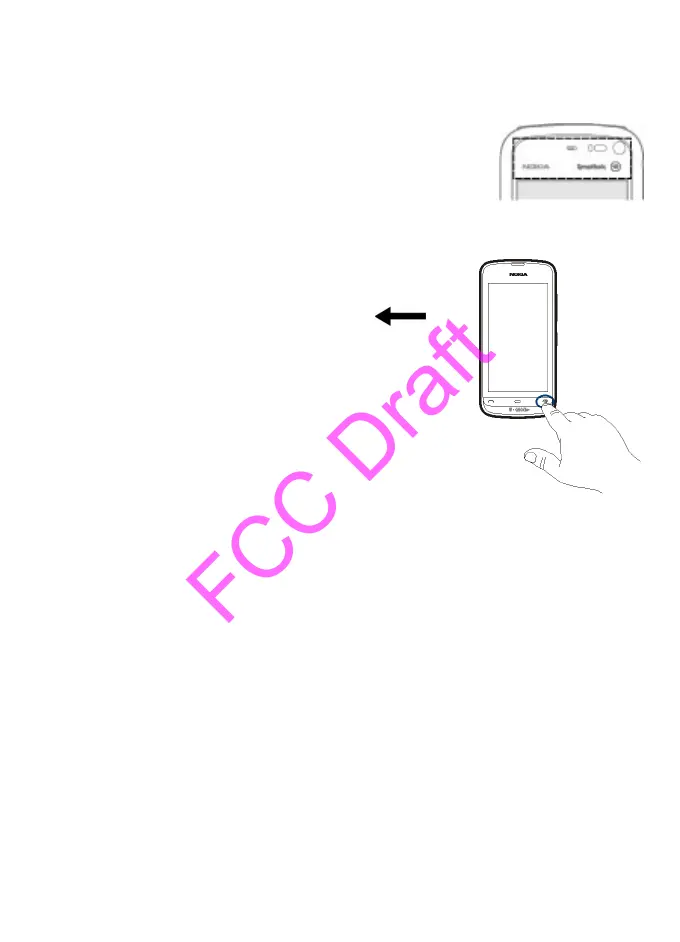During extended operation such as an active high speed data connection, the
device may feel warm. In most cases, this condition is normal. If you suspect the
device is not working properly, take it to the nearest authorised service facility.
Do not cover the area above the touch screen, for example,
with protective film or tape.
Switch the device on
1. Press and hold the power key.
2. If the device asks for a PIN code or lock code, enter it,
and select OK. To delete a number, select
. The
factory setting for the lock code is 12345.
3. Select your location. If you accidentally select the wrong
location, select Back.
4. Enter the date and time. When using the 12-hour time
format, to switch between a.m. and p.m., select any
number.
Home screen
The home screen is your starting point where you can collect all your important
contacts or application shortcuts.
Get started
© 2010 Nokia. All rights reserved. 17
