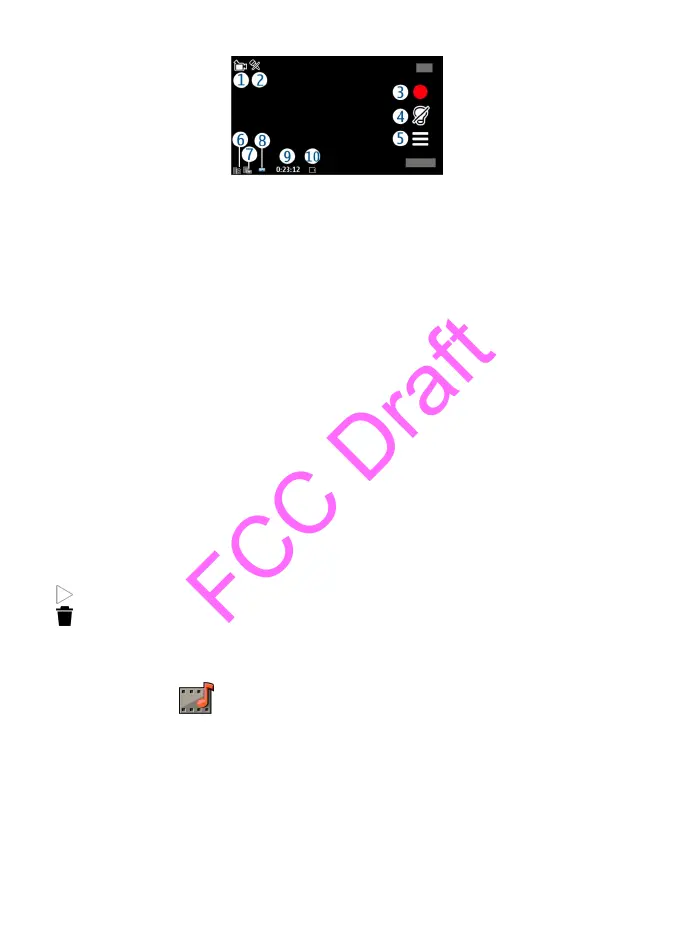1 — Mode indicator
2 — Audio mute indicator
3 — Record icon
4 — Recording settings
5 — Battery charge level indicator
6 — Video quality indicator. To modify this setting, select Options > Settings >
Video quality.
7 — Video clip file type
8 — Available recording time. When you are recording, the current video length
indicator also shows the elapsed and remaining time.
9 — The location to which the video clip is saved
10 — Scene modes
After recording a video clip
After you record a video clip, select from the following options (available only if
you have selected Options > Settings > Show last captured video > Yes):
●
Play — Play the video clip you just recorded.
●
Delete — Delete the video clip.
To return to the viewfinder to record a new video clip, press the capture key.
Gallery
To store and organise your images, video clips, sound clips, and streaming links,
select Menu > Gallery.
View and organise files
Select Menu > Gallery and from the following:
Gallery
© 2010 Nokia. All rights reserved.58