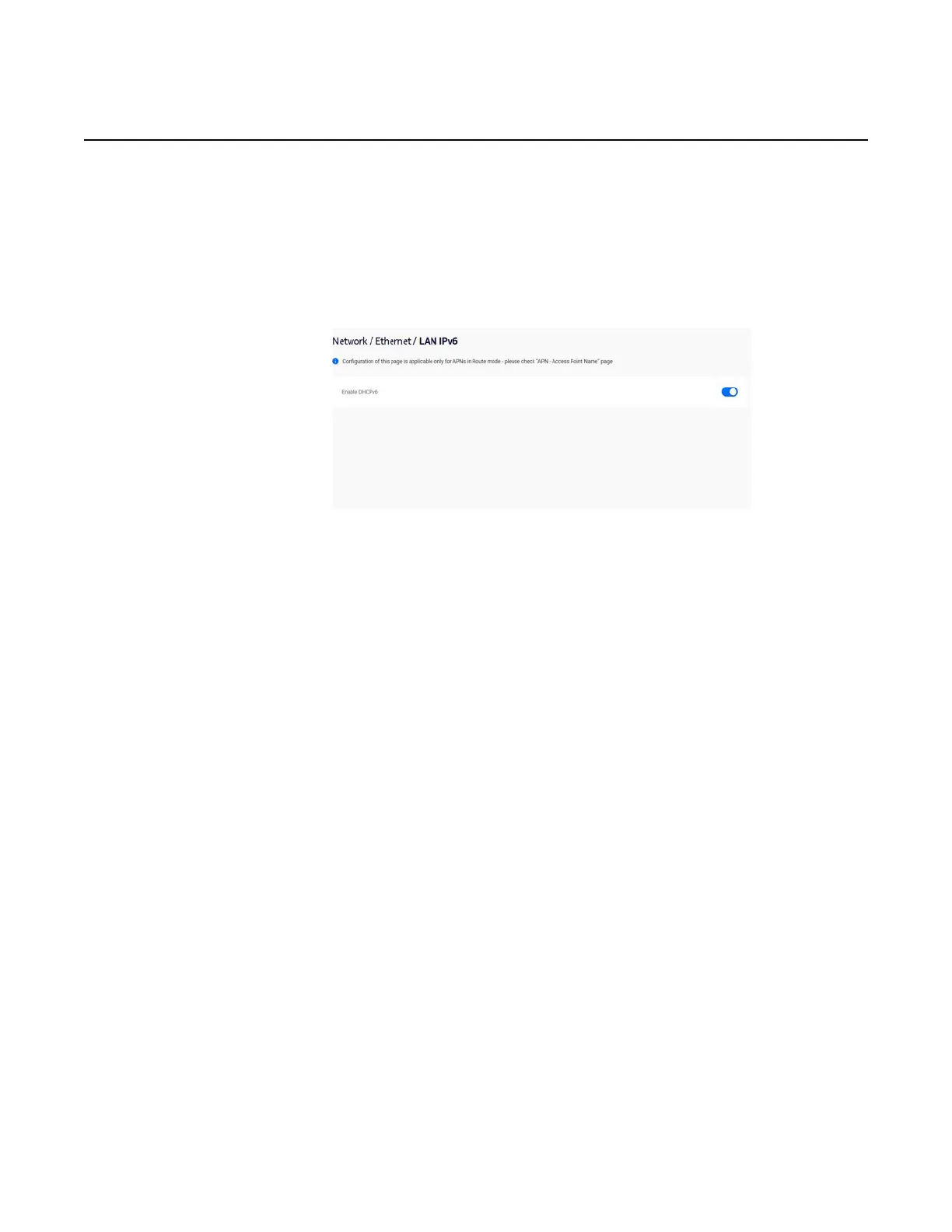WebUI screens
46
User Guide
© 2022 Nokia. Nokia Confidential Information
Use subject to agreed restrictions on disclosure and use.
3TG-02285-AAAA-TCZZA-02
Ethernet/LAN IPv6
To enable or disable DHCPv6 for the FastMile 5G Receiver, select Network from the
WebUI's left-side menu, and then select Ethernet. Click on the arrow beside Ethernet
and then select LAN IPv6.
Figure 31 Network/Ethernet/LAN IPv6 screen example
Slide the switch button to enable or disable DHCPv6.
Cellular/APN - Access Point Name
To view or configure the APN settings, select Network from the WebUI's left-side
menu, and then select Cellular. Click on the arrow beside Cellular to view or edit the
settings for APN - Access Point Name.
