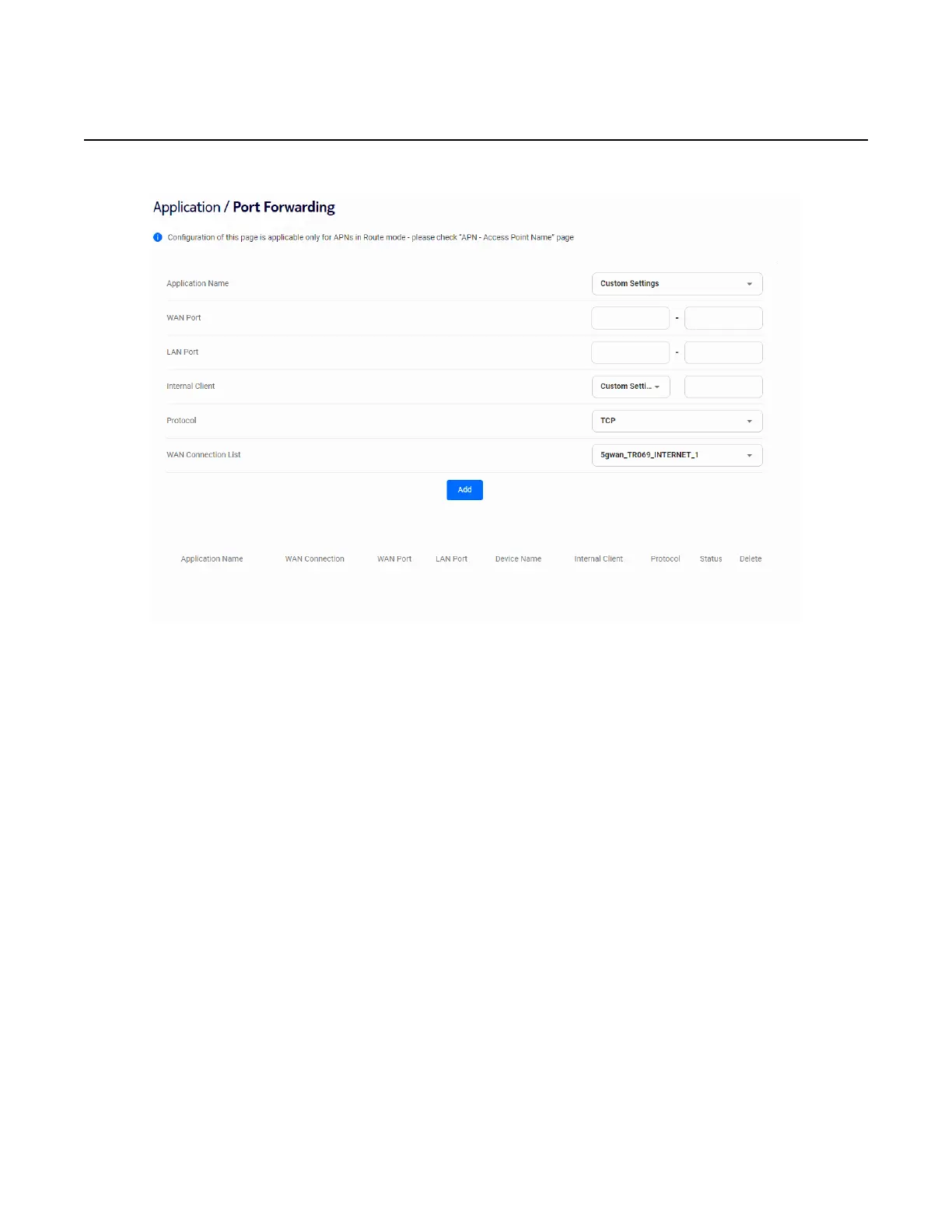WebUI screens
50
User Guide
© 2022 Nokia. Nokia Confidential Information
Use subject to agreed restrictions on disclosure and use.
3TG-02285-AAAA-TCZZA-02
Figure 35 Application/Port Forwarding screen example
You can configure the following port forwarding parameters:
• Application name
• WAN port
• LAN port
• Internal client
•Protocol
• WAN connection list
Click Add.
To remove an existing port forwarding configuration, find it in the list and click Delete.
Security screen
From the WebUI's left-side menu, selecting Security gives you a way to view or
configure:
