Nokia #### User Guide
Copyright © Nokia 2003
Using your game deck as a phone
Note: Use only memory cards that are compatible with your game deck.
Data stored on a memory card using another device may be corrupted
when you try to use it on the game deck.
Options in the memory card are Backup device mem., Restore from card,
Format mem. card, Memory card name, Set password, Change password,
Remove password, Unlock memory card, Mem. in use, Help, and Exit.
Insert the
memory card
1 Make sure the game
deck is switched off.
2 With the back of the
game deck facing you,
slide open the cover,
put your finger in the
slot, then lift the
battery.
(See “Insert the SIM
card” in the Quick
Start guide for instructions on removing the cover.)
3 Remove the existing
memory card (if
installed).
4 Position the memory
card in its slot with
the gold contacts of
the card facing down.
5 When you have
secured the card in
place, replace the
battery and replace
the cover.
Important: Do
not remove the memory card in middle of an operation. Be sure to close
all memory card applications and turn the game deck off before removing
the card.
Important: If you are installing an application to the memory card and
need to restart the game deck, do not remove the card until the restart is
complete. Otherwise the application files may be lost.
Battery slot
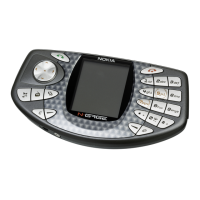
