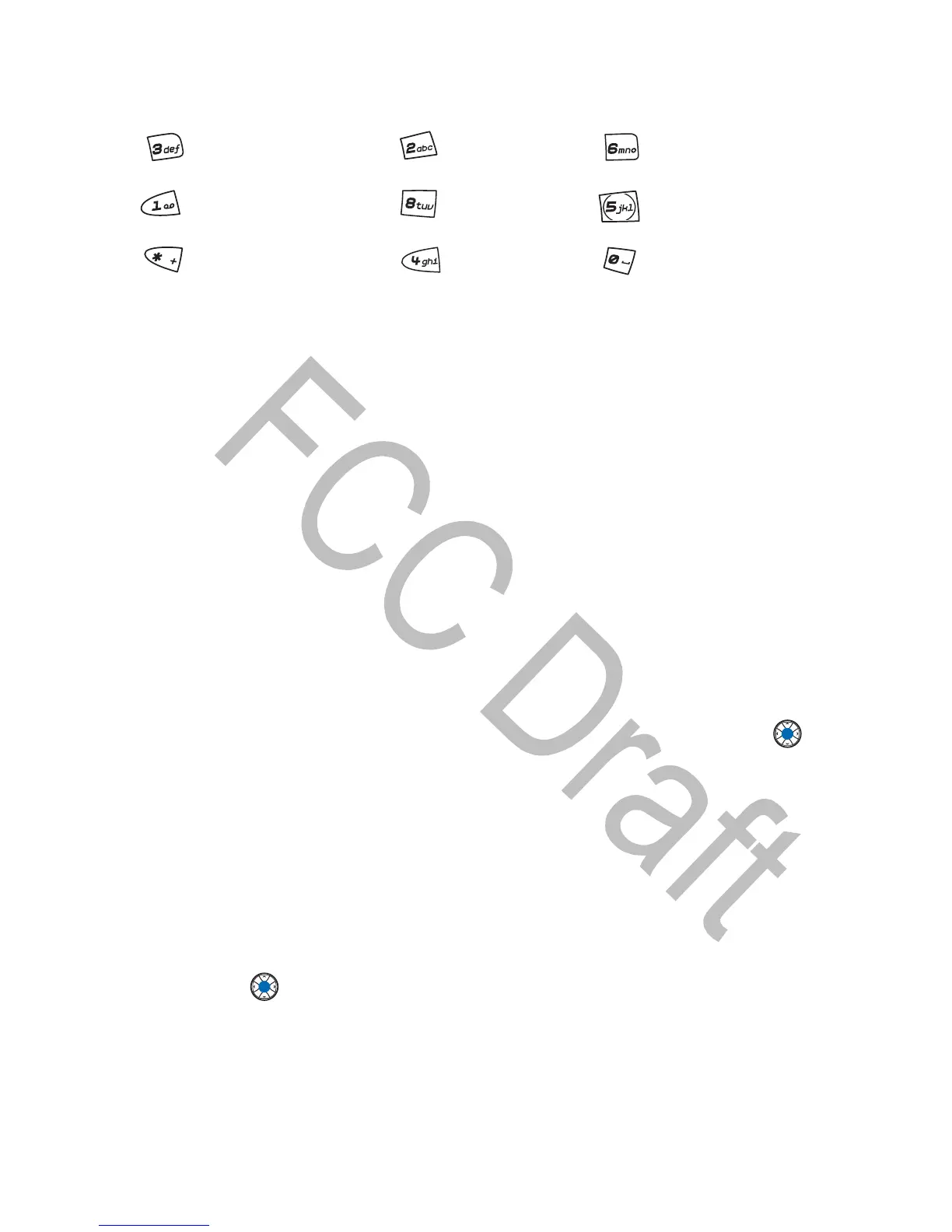60 Copyright © Nokia 2003
KEYBOARD SHORTCUTS
IMAGE DETAILS VIEW
To view the detailed information about an image, scroll to the image and select
Options > View details. A list of image information appears:
Format—JPEG, GIF, PNG, TIFF, MBM, BMP, WBMP, OTA, WMF, Unsupported, or
Unknown.
Date and Time—when the image was created or saved
n x n- the size of the image in pixels
Size—in bytes or kilobytes
Color—True color, 65536 colors, 4096 colors, 256 colors, 16 colors, Greyscale, or
Black/white
Arrange images and folders
• To remove an image or folder, scroll to it and select Options > Delete.
• To rename an image or a folder, scroll to the image or folder you want to
rename and select Options > Rename. Write the new name and press
.
See “Application Actions” on page 8 for further information on how to create
folders and mark and move items to folders.
Send images
You can send images using different messaging services to compatible devices.
1 Scroll to the image you want to send and select Options > Send.
2 Select the method from the following choices: Via multimedia, Via e-mail or
Via Bluetooth.
If you select to send the image in an e-mail or a multimedia message, an editor
opens. Press
to select the recipients from the Contacts directory or write the
phone number or e-mail address of the recipient in the To: field. Add text or sound
and select Options
> Send For more information, see “Create and send new
messages” on page 71.
If you want to send the image using a Bluetooth connection, see “Send data” on
page 121 for more information.
rotate
clockwise
scroll up scroll right
rotate
counter-clockwise
scroll down Zoom in
Toggle Screen view
(Press and hold to
return to normal view)
scroll left Zoom out
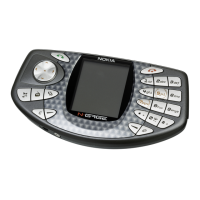