Nokia #### User Guide
Copyright © Nokia 2003
Contacts
tags, Assign or Remove 1-touch dial, Ringing tone, Copy to SIM direct., Send
business card
, Help, and Exit.
Contact information view ( ) shows all information inserted in the contact card.
Press to open the Image view ( ).
Only fields that have information appear in the contact information view. Select
Options > Edit to see all fields and add data to the contact.
Assign default numbers and addresses
If a contact has several telephone numbers or e-mail addresses, to speed up calling
and sending messages, you can define certain numbers and addresses to be used
as the default.
Open a contact card and select Options > Defaults. A popup window opens, listing
the different options.
Example: Scroll to Phone number and press Assign. A list of phone
numbers in the selected contact card appears. Scroll to the one you want
to have as the default and press
. When you return back to the contact
card view, you can see the default number underlined.
•VOICE DIALING
You can make a phone call by speaking a voice tag that has been added to a contact
card. Any spoken words can be a voice tag. Before using voice dialing, note the
following:
• Voice tags are not language-dependent. They are dependent on the speaker's
voice.
• Voice tags are sensitive to background noise. Record them and make calls in a
quiet environment.
• Very short names are not accepted. Use long names and avoid similar names
for different numbers.
• You must say the name exactly as you said it when you recorded it. This may
be difficult in, for example, a noisy environment or during an emergency, so
you should not rely solely upon voice dialing in all circumstances.
Example: You can use a person’s name for a voice tag, for example,
“John’s mobile.”
Add a voice tag
Voice tags can only be added to phone numbers stored in the game deck memory.
See
“Copy contacts” on page 51. You can have only one voice tag per contact card.
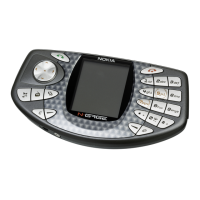
