Nokia #### User Guide
Copyright © Nokia 2003
Messaging
is left in the Outbox with the status Failed.
8 To send files other than sounds and notes as attachments, open the
appropriate application and select the option Send
> Via e-mail, if available.
9 To send the e-mail, select Options > Send or press .
E-mail messages are automatically placed in Outbox before sending. If
something goes wrong while the game deck is sending the e-mail, the e-mail
is left in the Outbox with the status Failed.
10 To send files other than sounds and notes as attachments, open the
appropriate application and select the option Send
> Via e-mail, if available.
• INBOX—RECEIVE MESSAGES
Messages and data can be received using text message or
multimedia service using a Bluetooth wireless connection from compatible devices.
When there are unread messages in Inbox, the icon changes to
.
Options in Inbox are Open, Create message, Delete, Message details, Move to
folder
, Mark/Unmark, Help, and Exit.
In Inbox, the message icons tell you what kind of a message it is. Here are some of
the icons that you may see:
An unread text message
An unread smart message
An unread multimedia message
An unread WAP service message
Data received using a Bluetooth wireless connection
An unknown message type
View messages in Inbox
1 To open a message, scroll to the message and press .
2 Press or to move to the previous or next message in the folder.
Message view options
The available options depend on the type of message you have opened for viewing:
Save picture—saves the picture to Media > Images > Picture msgs.
Reply—copies the address of the sender to the To: field. Select Reply > To all to
copy the address of the sender and Cc. field recipients to the new message.
Forward—copies the message contents to an editor.
Call—call by pressing .
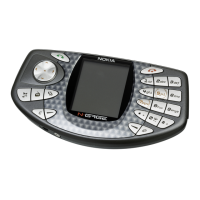
