4 Copyright © Nokia 2003
2 General information
The Nokia N-Gage™ mobile game deck provides many gaming and music
capabilities in addition to common mobile features, such as the telephone features,
messaging features, a clock, an alarm clock, a calculator, calendar, and more.
•STANDBY MODE
When the device is turned on, and the screen saver is not active, the main screen
is displayed and the device is in standby mode. Typically, you return to this mode
to begin new tasks.
The indicators described in this illustration appear when the game deck is ready for
use, with no characters keyed in. The image shown in this graphic was created
specifically for this example. Your image may be different.
A The selection key bar shows the
current shortcuts assigned for the
selection keys
and . To
change these shortcuts and the
background image, see
“Standby mode”
on page 38.
B The navigation bar shows the currently
active profile. If the selected profile is
Normal, the current date appears instead
of a profile name. For more information,
see
“Navigation bar” on page 8, and
“Profiles” on page 92.
The antenna symbol is replaced with the
GPRS symbol
when the GPRS
connection is set to When available and a connection is currently available. See
“Packet data (GPRS)” on page 41, and “GPRS” on page 45.
C The signal indicator shows the signal strength of the cellular network at your
location. The higher the bar, the stronger the signal.
D The clock displays the time. To set up your clock, see “Clock” on page 104, and
settings for “Standby mode” on page 38.
E The cellular network displayed is the cellular network currently in use.
F The battery indicator shows the battery strength. The higher the bar, the more
power left in the battery.
A
B
C
D
EF
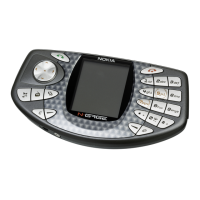
