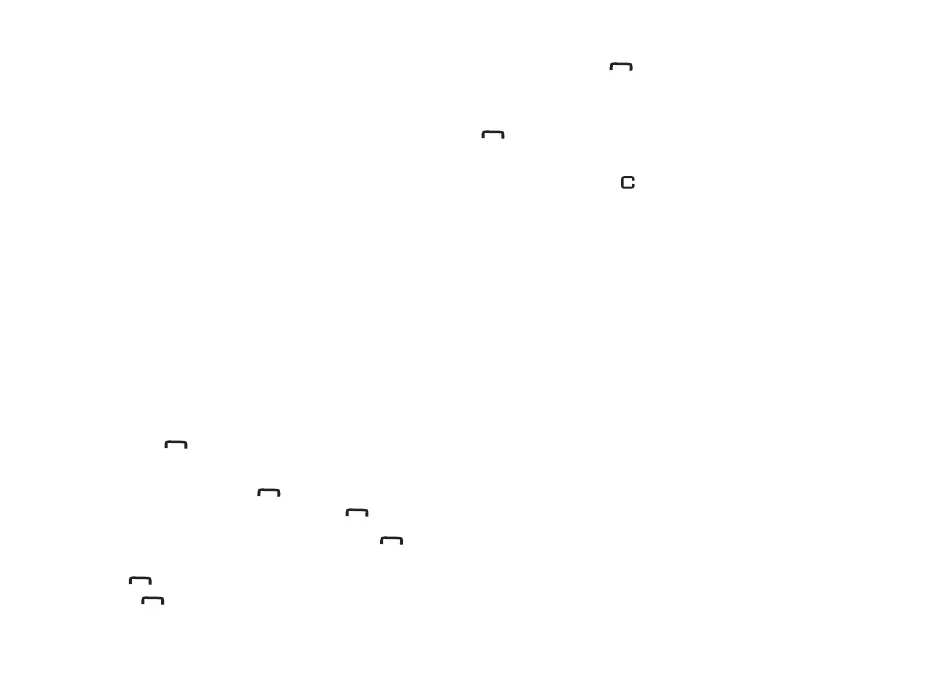My own
69
Copyright © 2006 Nokia. All rights reserved.
Create your own channels
To create a new preconfigured channel select Options >
New channel > Create new.
You can create your own public channels, choose your own
channel name, and invite members. Those members can
invite more members to the public channel.
You may also set up private channels. Only users invited by
the host are allowed to join and use private channels.
For each channel, define the following: Channel name,
Channel privacy, Nickname in channel, and Channel
thumbnail (optional).
When you have successfully created a channel, you are
asked if you want to send channel invitations.
Channel invitations are text messages.
Talking to a channel
To talk to a channel after you log in to the push-to-talk
service, press . You hear a tone indicating that access
is granted.
Continue to press and hold the entire time you are
talking. When you finish talking, release .
If you try to respond to a channel by pressing while
another member is talking, Wait is displayed.
Release , wait for the other person to finish talking,
and press again when the speaker has finished.
Alternatively, keep pressed and wait for Talk to be
displayed.
When you are talking in a channel, the first person to press
when someone stops talking talks next.
When you have finished the push-to-talk call, select
Disconnect or press .
To view currently active members of a channel when you
have an active call to the channel, select Options > Active
members.
You can also invite new members to a channel when you
are connected to it, select Options > Send invitation to
open the invitation view. You can only invite new members
when you are the host of a private channel, or when the
channel is a public channel. Channel invitations are text
messages.
Respond to a channel invitation
To save a received channel invitation, select Options >
Save channel. The channel is added to your PTT contacts,
channels view.
After you save the channel invitation, you are asked if you
want to connect to the channel. Select Yes to open the
push-to-talk sessions view. Your device logs in to the
service, if you are not logged in already.