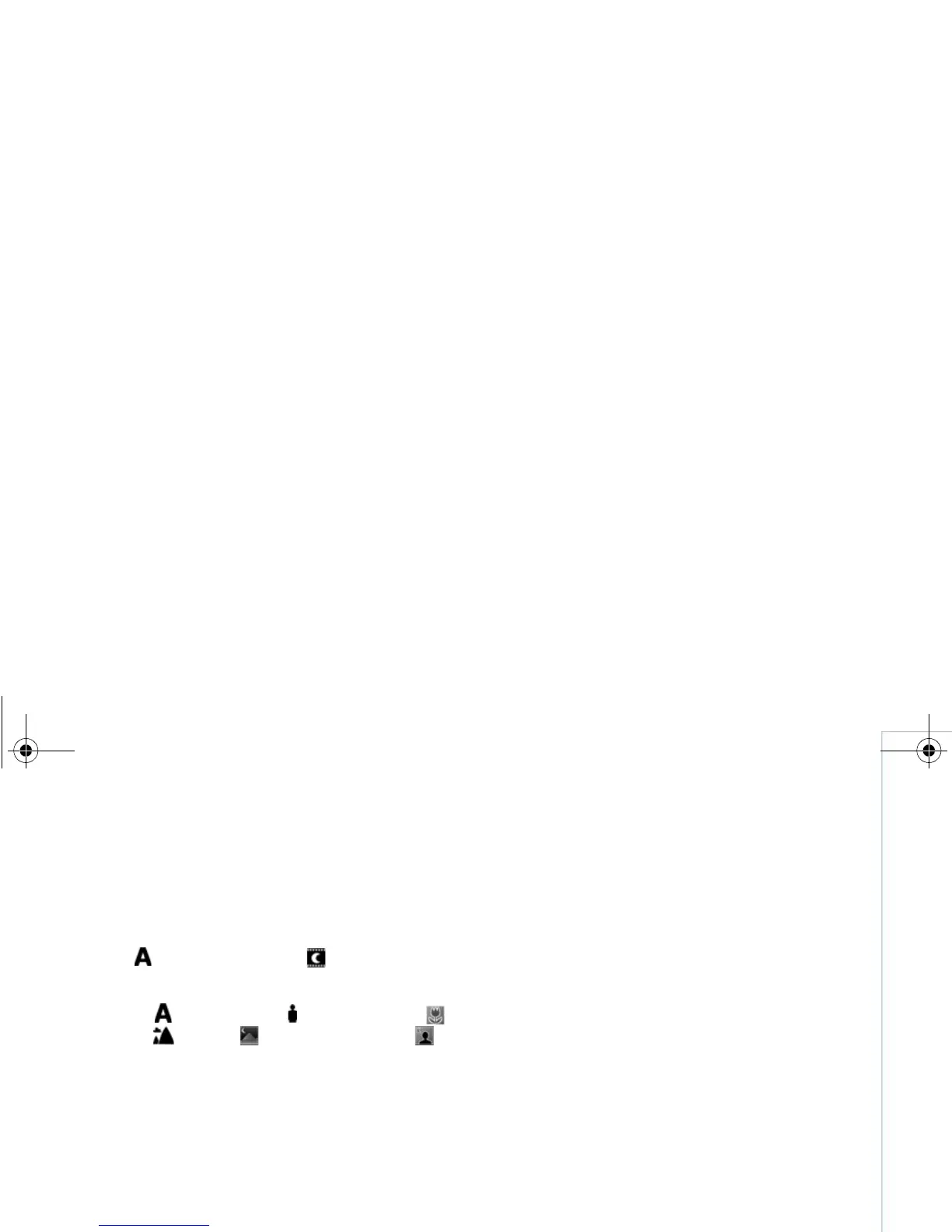Copyright
©
2006 Nokia. All rights reserved.
Camera
27
Shooting modes are only available in the main camera.
Use the side scroll key to scroll through the toolbar, and
select from the following options:
Video shooting modes
Normal ( ) (default) and Night ()
Image shooting modes
Automatic () (default), User (), Close-up mode (),
Landscape (), Night (), and Night portrait ().
When you take pictures, the default shooting mode is
Automatic.
To make your own shooting mode suitable for a certain
environment, scroll to User, and select Options > Change.
In the user defined shooting mode you can adjust different
lighting and color settings. To copy the settings of another
shooting mode, select Based on shooting mode and the
desired shooting mode.
9247229_N93-1_en_Apac.book Page 27 Thursday, May 18, 2006 3:43 PM
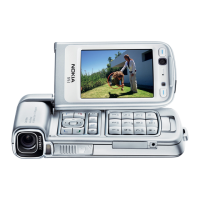