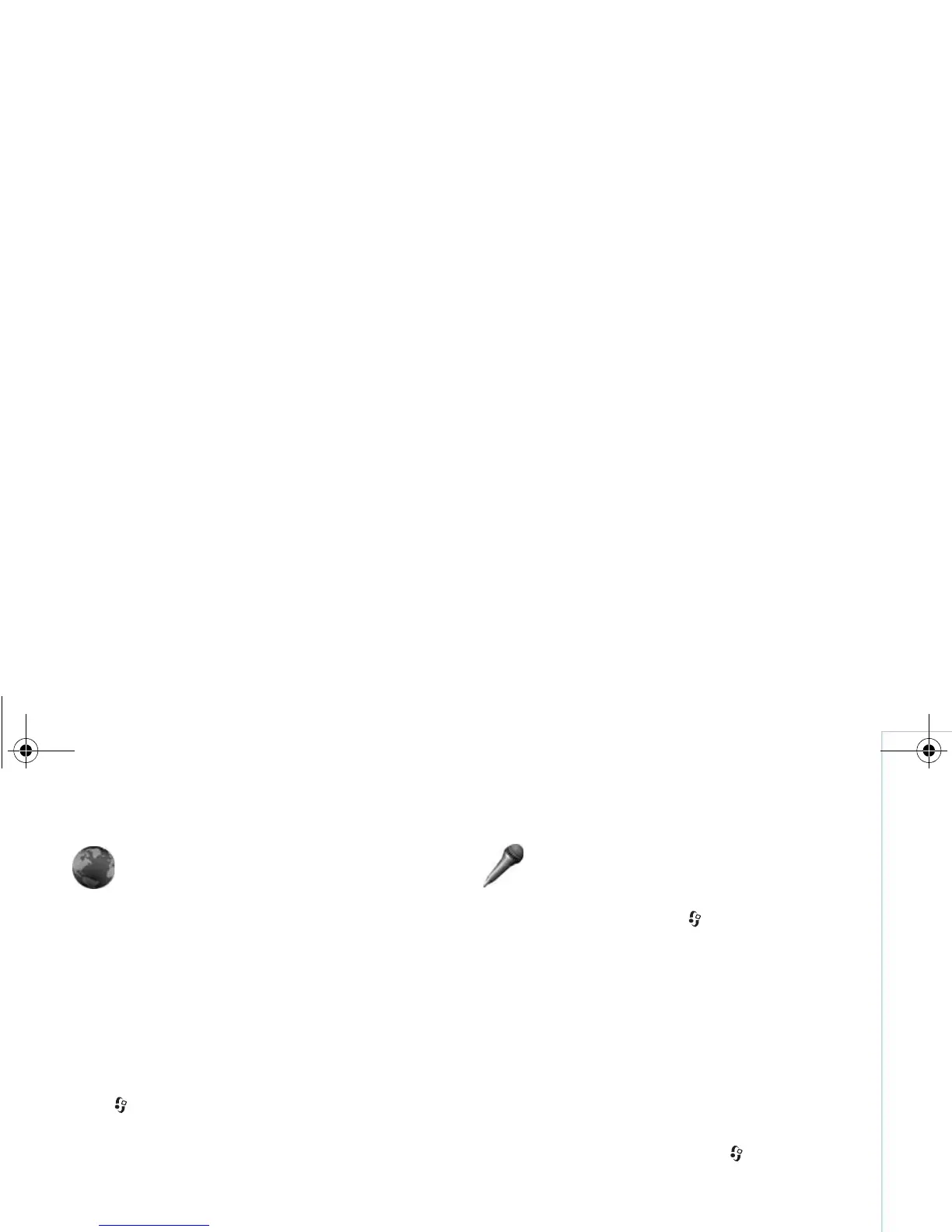Copyright
©
2006 Nokia. All rights reserved.
Office
89
Web browser
Various service providers maintain pages specifically
designed for mobile devices. These pages use the wireless
markup language (WML), extensible hypertext markup
language (XHTML), or hypertext markup language (HTML).
Check the availability of services, pricing, and fees with
your network operator or service provider. Service
providers will also give you instructions on how to use their
services.
Press , and select Office > Web.
With this additional browser, you are able to view normal
Web pages, to zoom in and out on a page (Mini Map), to
view Web pages that contain only text in narrow form so
that text wraps, and to read feeds and blogs.
To turn the Mini Map on or off for the current page, press
. When the Mini Map is on, an overview of the complete
page is shown when you press and hold the scroll key right,
left, up, or down to move on the page.
See also "Web access point", on page 65.
Recorder
To record voice memos, press , and select Office >
Recorder. To record a telephone conversation, open
Recorder during a voice call. Both parties hear a tone
every 5 seconds during recording.
Barcode reader
Use the Barcode reader application to decode different
types of codes (for example, barcodes and codes in
magazines). The codes may contain information such as
URL links, e-mail addresses, and phone numbers.
To scan and decode barcodes, press , and select
Office > Barcode reader.
To scan a code, select Scan code. Set the code between
the red lines on the display. The Barcode reader scans and
decodes the code, and the decoded information appears
on the display.
To save the scanned data, select Options > Save. The data
is saved in .bcr format.
To view saved decoded information, in the main view,
select Saved data. To open a code, press .
9247229_N93-1_en_Apac.book Page 89 Thursday, May 18, 2006 3:43 PM
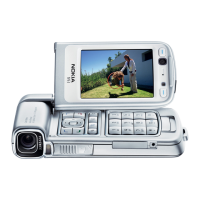