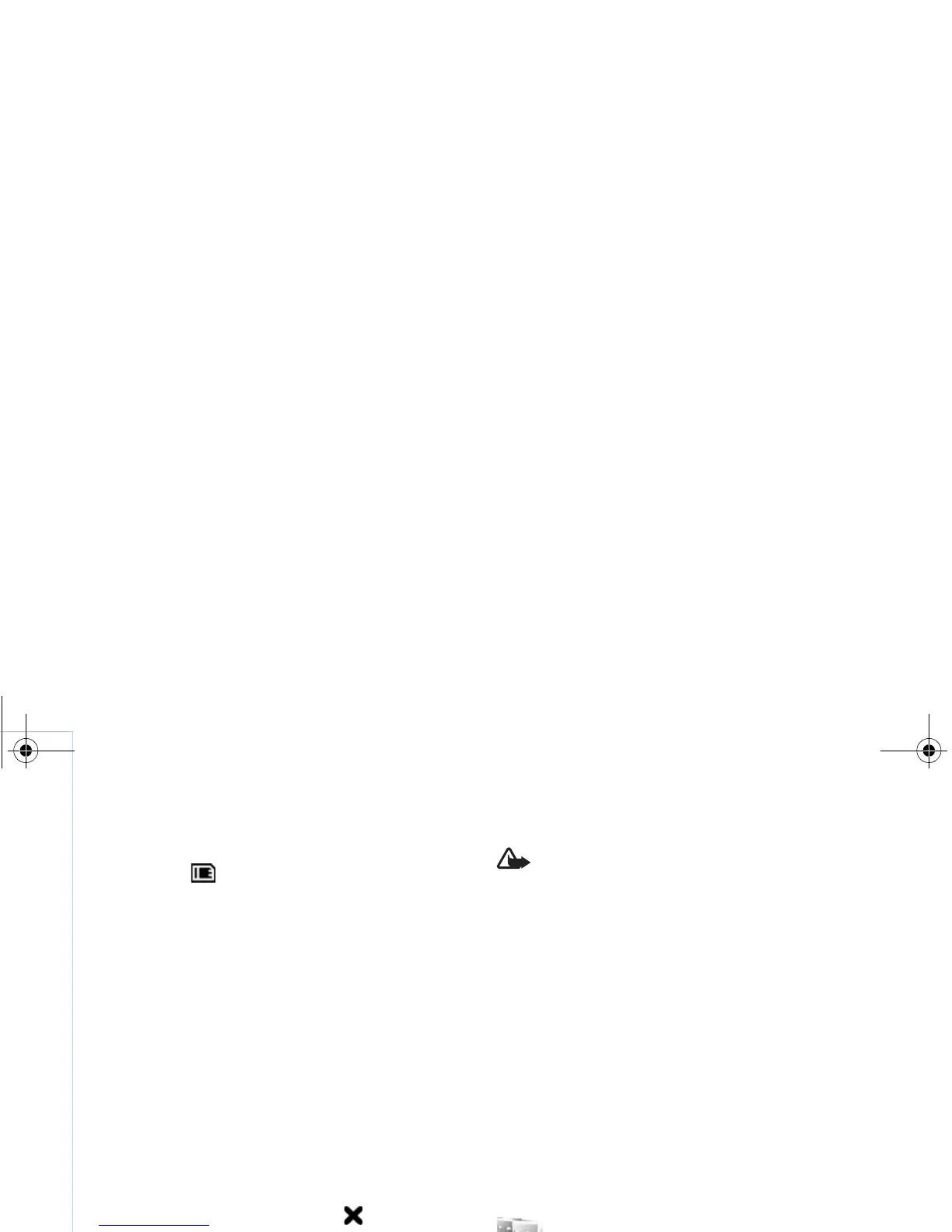Copyright
©
2006 Nokia. All rights reserved.
Personalize your device
94
open the choices. Tones stored on the memory card are
indicated with . You can scroll through the tone list
and listen to each one before you make your selection. To
stop the sound, press any key.
When you choose a tone, Tone downloads opens a list of
bookmarks. You can select a bookmark and start
connection to a Web page to download tones.
If you want the caller’s name to be said when your device
rings, select Options > Personalise, and set Say caller's
name to On. The caller’s name must be saved in Contacts.
To create a new profile, select Options > Create new.
Offline profile
The Offline profile lets you use the device without
connecting to the wireless network. When you activate
the Offline profile, the connection to the wireless
network is turned off, as indicated by in the signal
strength indicator area. All wireless phone signals to and
from the device are prevented. If you try to send messages,
they are placed in the outbox to be sent later.
Warning: In the offline profile you cannot make
(or receive) any calls, except make calls to certain
emergency numbers, or use other features that
require network coverage. To make calls, you must
first activate the phone function by changing profiles.
If the device has been locked, enter the lock code.
Warning: Your device must be switched on to use
Offline profile. Do not switch the device on when
wireless device use is prohibited or when it may
cause interference or danger.
When you have activated the Offline profile, you can still
use the wireless LAN (if available), for example, to read
your e-mail or browse on the Internet. Remember to
comply with any applicable safety requirements when
establishing and using a wireless LAN connection. See
"Wireless LAN", on page 15.
To exit the Offline profile, press the power key, and select
another profile. The device reenables wireless
transmissions (providing there is sufficient signal
strength). If a Bluetooth connection is activated before
using the Offline profile, it is deactivated. A Bluetooth
connection is automatically reactivated after you exit the
Offline profile. See "Settings", on page 79.
Change the look of your
device
To change the look of the display, such as the wallpaper
and icons, press , and select Tools > Themes. The active
theme is indicated by . In Themes you can group
together elements from other themes or select images
from the Gallery to personalize themes further. The
themes on the memory card (if inserted) are indicated by
9247229_N93-1_en_Apac.book Page 94 Thursday, May 18, 2006 3:43 PM
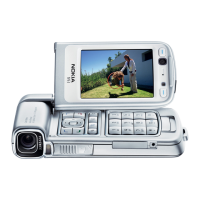