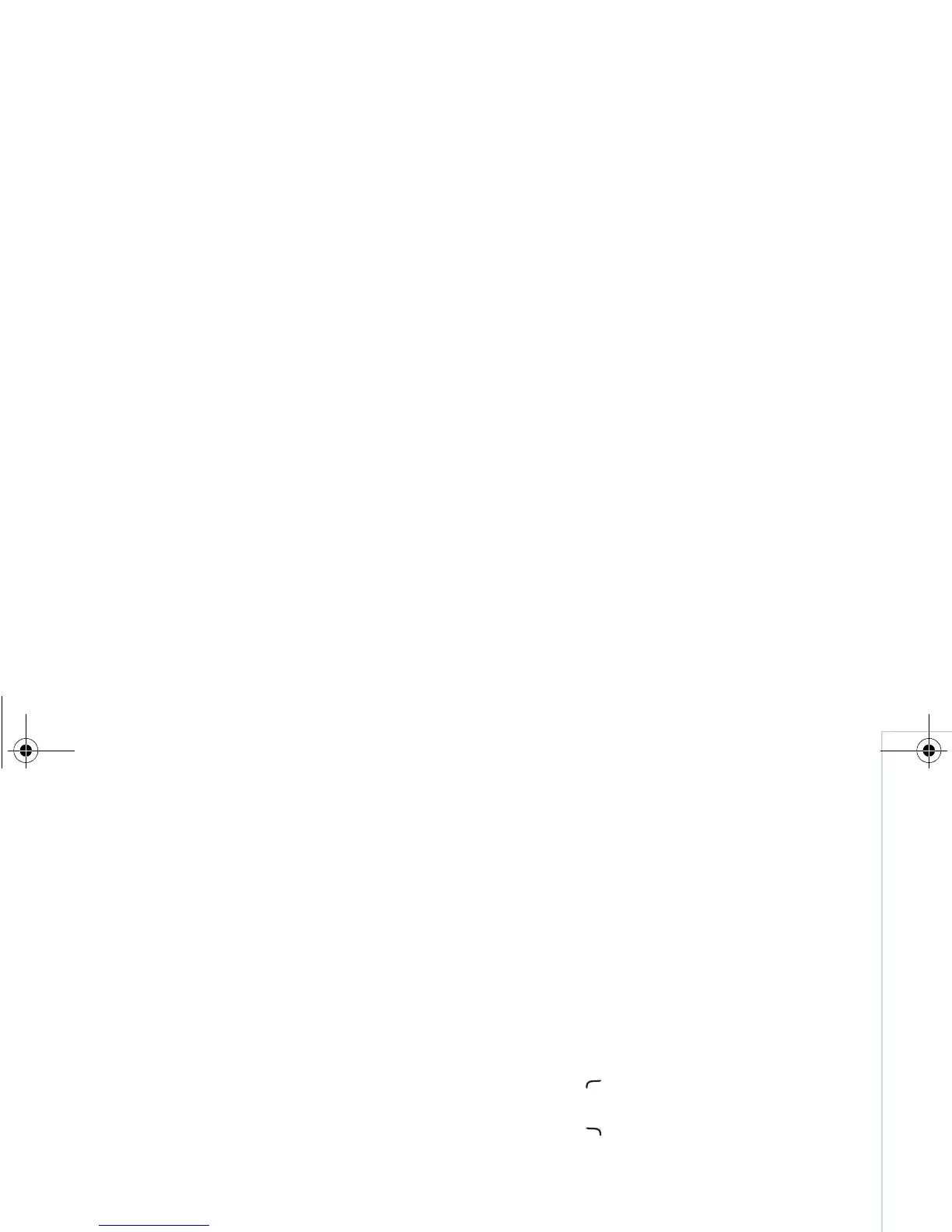Copyright
©
2006 Nokia. All rights reserved.
Tools
97
Predictive text — Set the predictive text input On or Off
for all editors in the device. The predictive text dictionary
is not available for all languages.
Welcome note / logo — The welcome note or logo is
displayed briefly each time you switch on the device.
Select Default to use the default image, Text to write a
welcome note, or Image to select an image from Gallery.
Orig. phone settings — You can reset some of the settings
to their original values. To do this, you need the lock code.
See "Security", "Phone and SIM", on page 103. After
resetting, the device may take a longer time to power on.
Documents and files are unaffected.
Cover display
Personalisation
Wallpaper — Select the background image displayed on
the cover display in the standby mode. If you select User
defined in the wallpaper settings, the cropping tool frame
is shown on top of the image you selected. The cropping
tool frame is the size of the cover display, and you can
zoom, rotate, and crop the area of the image you want to
be displayed on the cover display.
Closing animation — Select a short animation to play
when you close the cover.
Closing tone — Select a short tune to play when you close
the cover.
Opening tone — Select a short tune to play when you
open the cover and the device is in the standby mode.
Calls:
Answer if fold opened — Select No or Yes.
If fold closed — Select End call or Activate loudspeaker.
Standby mode
Active standby — Use shortcuts to applications in the
standby mode. See "Active standby mode", on page 95.
Left selection key — Assign a shortcut to the left
selection key ( ) in the standby mode.
Right selection key — Assign a shortcut to the right
selection key ( ) in the standby mode.
Active standby apps. — Select the application shortcuts
you want to appear in the active standby. This setting is
only available if Active standby is on.
You can also assign keypad shortcuts for the different
presses of the scroll key. The scroll key shortcuts are not
available if the active standby is on.
Operator logo — This setting is only available if you have
received and saved an operator logo. Select Off if you do
not want the logo to be shown.
9247229_N93-1_en_Apac.book Page 97 Thursday, May 18, 2006 3:43 PM