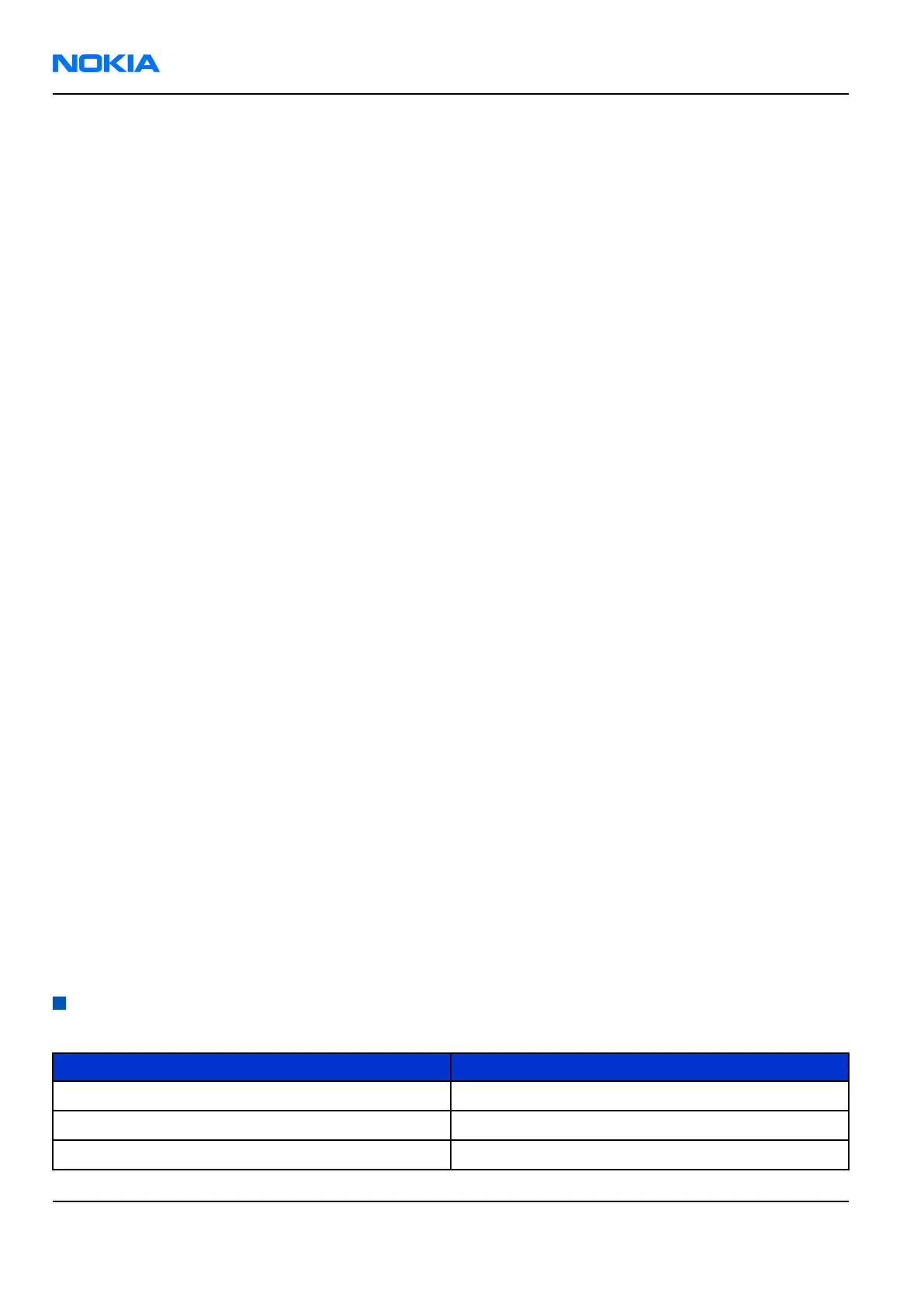• Six possible capture scene settings including scenery, portrait, night and sports
• Settings, brightness adjustment, image quality, self-timer, white balance settings and colour tones
• Video and still image editors
• Movie Director for automated video production
Bearers & transport
• GPRS class B, multislot class 10
• EGPRS multislot class 10
• USB 2.0
• Bluetooth 2.0
Software platform
• Nokia Series 60 release 2.8
• Symbian 8.1
Connectivity
• Integrated Bluetooth wireless technology v.2.0
• USB 2.0 full speed via Pop-Port™ interface
• Nokia PC Suite connectivity via USB and Bluetooth wireless technology
• Local synchronisation of contacts and calendar to a compatible PC using compatible connection
• Remote over-the-air synchronisation
• Send and receive images, video clips, graphics, and business cards via Bluetooth wireless technology
• Profiles with Bluetooth connectivity: Basic Printing Profile (BPP) using Image Print or Info Print
applications, Human Interface Device Profile (HID) using Nokia Wireless Keyboard application
Sales package
• RM-180 transceiver
• HS-3 stereo headset
• CA-53 USB connectivity cable
• MU-1 RS-MMC 64 MB with adapter
• BL-5C Li-ion battery cell
• AC-3 charger
• User guide
• CD-ROM (with PC-Suite)
• Carry strap
Mobile enhancements
Table 1 Audio
Enhancement Type
Boom mono headset HDB-4
Fashion stereo headset HS-3
Mono headset HS-5
RM-180
Nokia Customer Care General Information
Page 1 –6 COMPANY CONFIDENTIAL Issue 1
Copyright © 2006 Nokia. All rights reserved.
