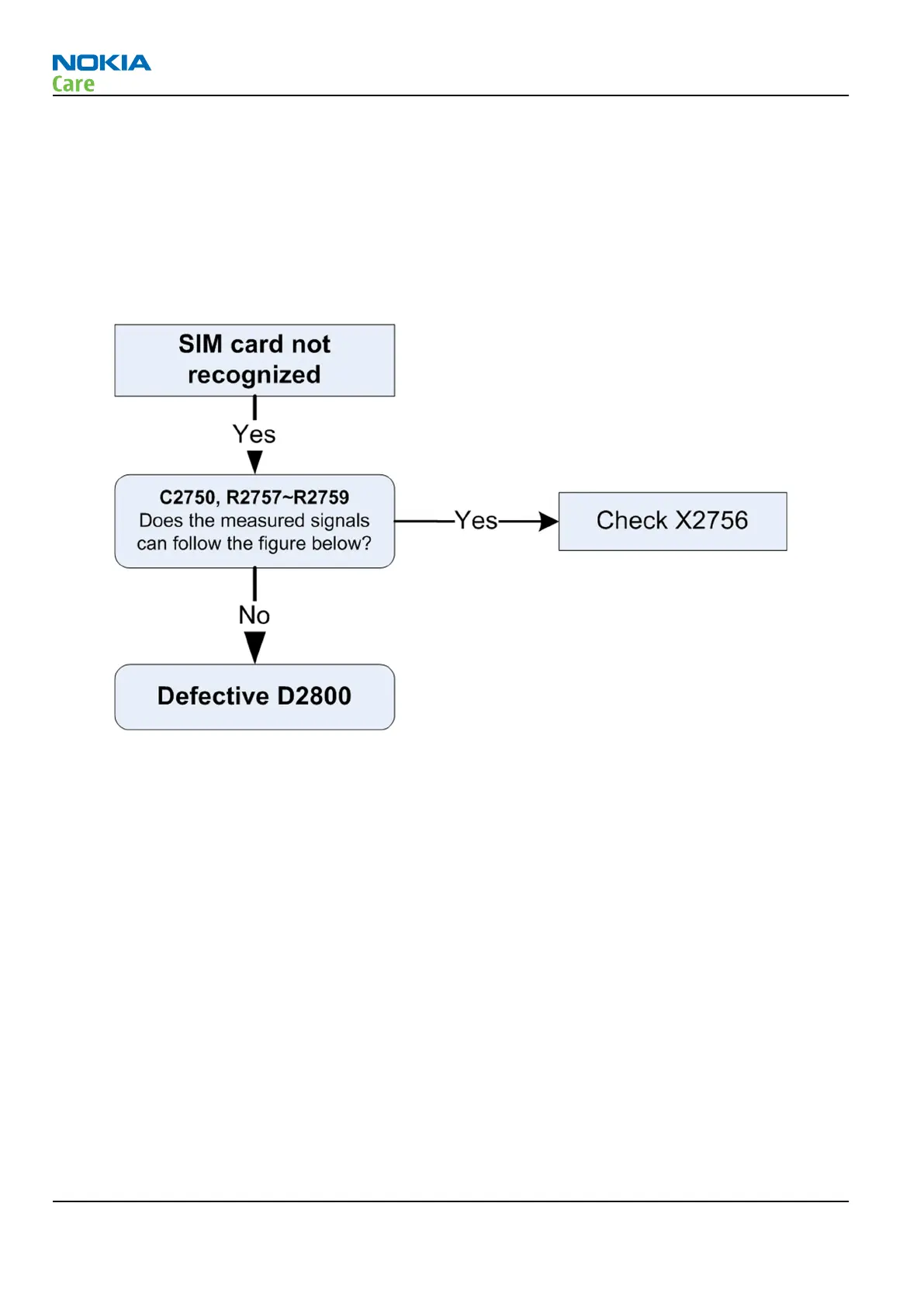SIM cards troubleshooting
Cannot identify SIM card
The hardware of the SIM interface from X-GOLD614® (D2800) to the SIM connector (X2756) can be tested
without a SIM card. When the phone is switched on, the phone first checks for a 1.8V SIM card, and then for
a 3V SIM card. For the Dual SIM phone, the interface between X-GOLD614® and dual SIM multiplexer will
however always be 1.8V.The phone will check for a SIM card several times, where after it will display “Insert
SIM card”.
RM-839; RM-840; RM-841
BB Troubleshooting and Manual Tuning Guide
Page 3 – 20 NOKIA INTERNAL USE ONLY Issue 1
Copyright © 2013 Nokia. All rights reserved.