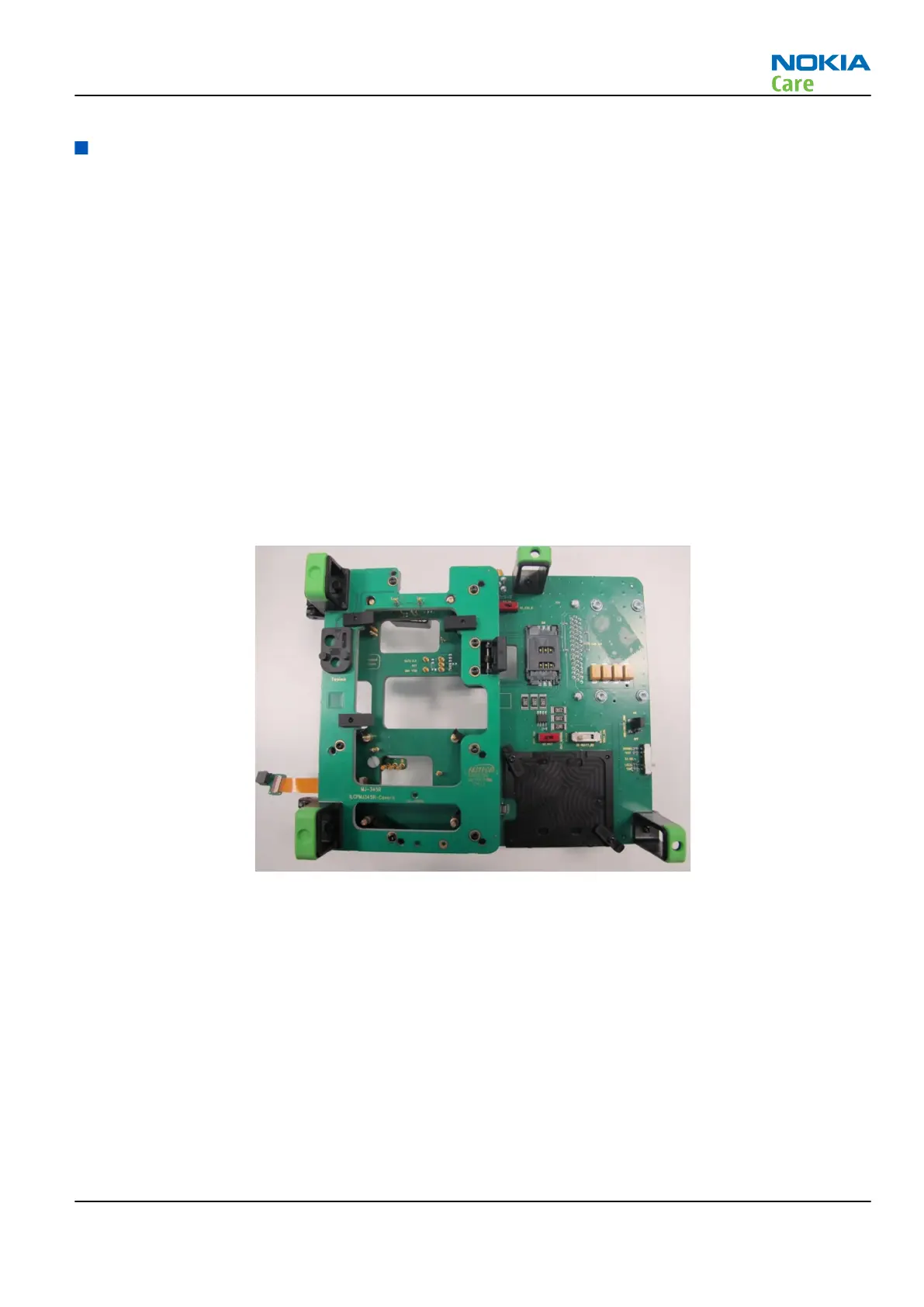Baseband manual tuning guide
Energy management calibration
Prerequisites
Energy Management calibration is performed to calibrate the settings of the AD converters in several channels
to get an accurate AD conversion result.
Hardware and Software Setup:
•
Latest Care Suite Software (later than 2013.7) supporting Tuning Test Tools
•
Latest phone model specific Data Package
•
Supply 12V DC from an external power supply to CU-4 to power up the phone
•
The phone must be connected to a CU-4 unit with a product-specific Module Jig
Refer to the setup in Service Concept.
Steps
1. Connect module jig to CU-4, and place the phone module to the Module Jig, S3 must be switched to LOCAL
mode, S5 must switch to IBAT_CAL mode, S9 must switch to VBAT_CAL mode.
Figure 11 Module jig switch
2. Connect Jig module USB to PC with Micro USB cable.
3. Start Care Suite TTT software.
4. Make sure phone is correctly recognized.
5. Choose EM Calibration.
6. Press start icon in red circle.
7. Follow instruction and press OK.
RM-839; RM-840; RM-841
BB Troubleshooting and Manual Tuning Guide
Issue 1 NOKIA INTERNAL USE ONLY Page 3 – 39
Copyright © 2013 Nokia. All rights reserved.